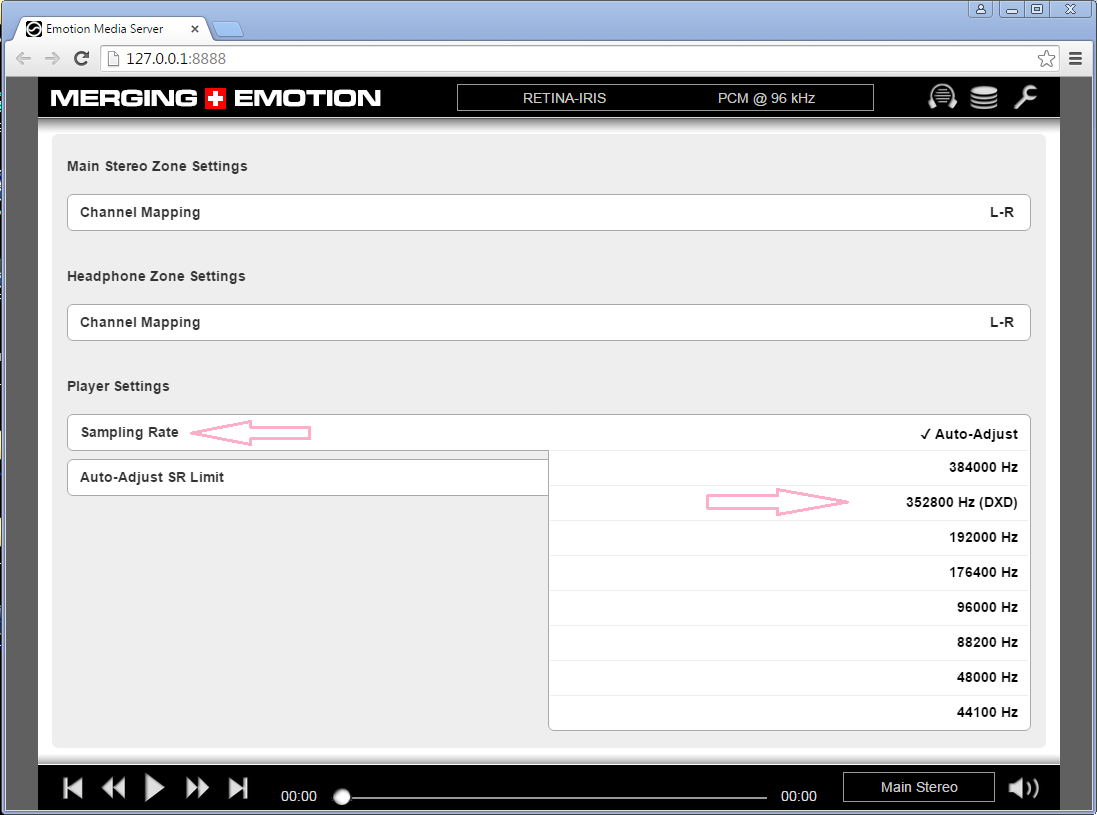-MERGING+NADAC can only handle one sampling rate at a time.
-In order to play on Zone 'Main stereo' a playlist and to play on another zone 'headphone' another playlist with different frequency you have to follow those steps:
Otherwise you your headphone output will be cut due to the Emotion/MERGING+NADAC rule to give priority to Main output .
Step-by-step guide
- Emotion web browser: go to Settings/ Player Settings/ Sampling Rate:
- Select a fixed sampling rate for example DXD.
- Every file played in Emotion will be converted (Src) to the frequency selected.
Related articles