Problem
...
You need to set a fixed IP address in NADAC
| Panel |
|---|
|
- Start your NADAC
- Long press the NADAC rotary button to access the menu.
- Select Setup and short press the NADAC rotary button.
- Select Network and short press the NADAC rotary button.
- Select Auto and short press the NADAC rotary button to set it in
 Image Added Image Added - Short press the NADAC rotary button to access each part of the IP address and Netmask and use it to enter the required values.
- Apply the changes, your NADAC will restart
|
Related articles
| Filter by label (Content by label) |
|---|
| showLabels | false |
|---|
| max | 5 |
|---|
| spaces | PUBLICDOC |
|---|
| showSpace | false |
|---|
| sort | modified |
|---|
| reverse | true |
|---|
| type | page |
|---|
| cql | label = "nadac" and type = "page" and space = "PUBLICDOC" |
|---|
| labels | nadac |
|---|
|
...