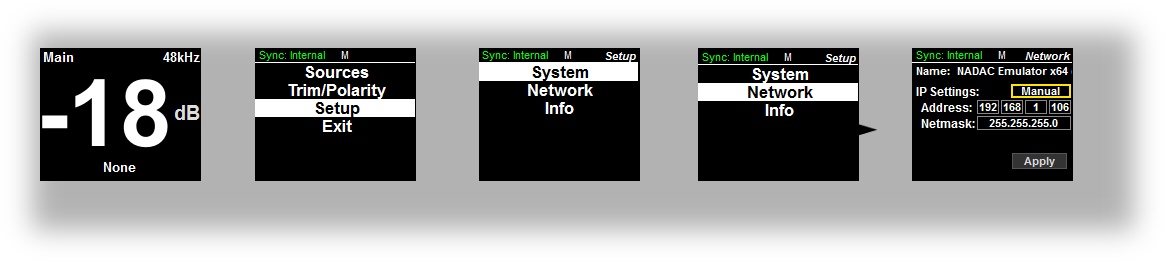/
Setting an IP address manually
Setting an IP address manually
You need to set a fixed IP address in MERGING+NADAC
- Start your MERGING+NADAC
- Long press the MERGING+NADAC rotary button to access the menu.
- Select Setup and short press the MERGING+NADAC rotary button.
- Select Network and short press the MERGING+NADAC rotary button.
- Select Auto and short press the MERGING+NADAC rotary button to set it in
- Short press the MERGING+NADAC rotary button to access each part of the IP address and Netmask and use it to enter the required values.
- Apply the changes, your MERGING+NADAC will restart
Related articles
, multiple selections available,
Related content
Dell PowerConnect 2816 - 2808 Auto-configuration
Dell PowerConnect 2816 - 2808 Auto-configuration
More like this
MassCore ST2022-7 configuration.
MassCore ST2022-7 configuration.
More like this
Merging Website Account Registration
Merging Website Account Registration
More like this
Lawo HOME integration
Lawo HOME integration
More like this
Merging RAVENNA Advanced Pages User Guide.
Merging RAVENNA Advanced Pages User Guide.
More like this