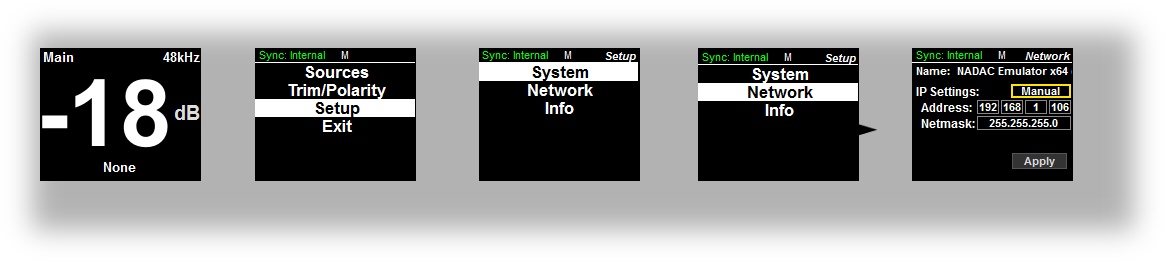You need to set a fixed IP address in NADAC
- Start your NADAC
- Long press the NADAC rotary button to access the menu.
- Select Setup and short press the NADAC rotary button.
- Select Network and short press the NADAC rotary button.
- Select Auto and short press the NADAC rotary button to set it in
- Short press the NADAC rotary button to access each part of the IP address and Netmask and use it to enter the required values.
- Apply the changes, your NADAC will restart
Related articles