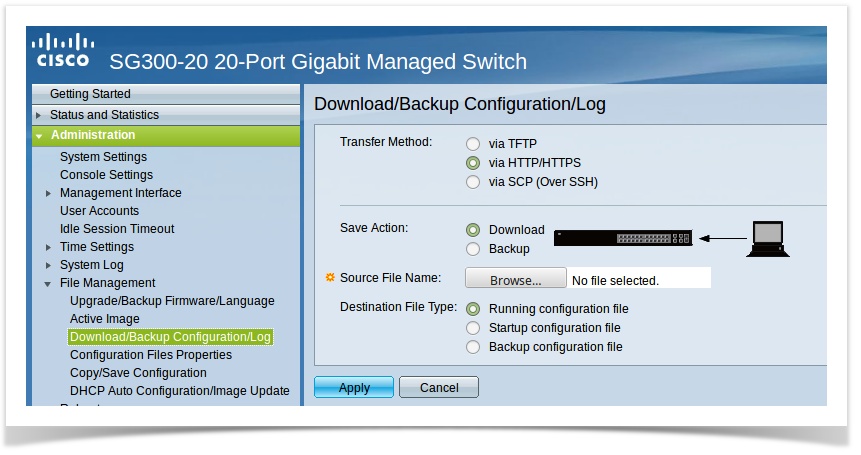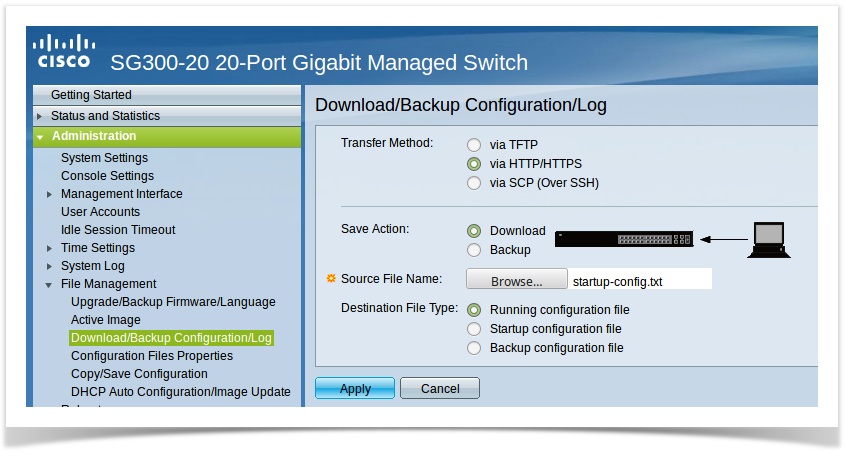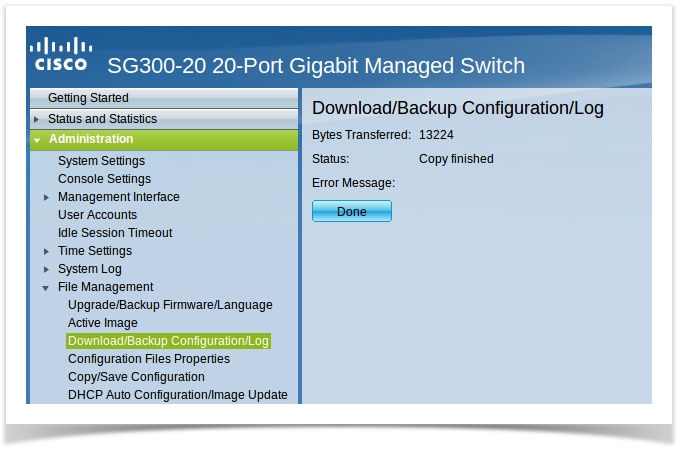Cisco switchs have 3 configurations files.
- Running config.
- Startup config.
- Backup config.
If you try to import a running-config.txt file into Running Config (the current one running, it will fail.)
What you need to do is import from a running-config.txt to the startup configuration file as a destination and then reboot.
That will turn the running config into startup config witch will load at startup and become the running config.
This might sound a bit confusing, but if you follow the procedure bellow it will work fine.
This is how to do that:
- Go into "Administration" then click "File Management" to exapand,
then click "Download/Backup Configuration" to open its pane. - In there in the "Save Action" click on "Download" (its chosen by default).
Then on "Destination File Type" choose "STARTUP CONFIGURATION FILE"
Then click on BROWSE and a new window will pop up. - Then on "Destination File Type" choose "STARTUP CONFIGURATION FILE"
Then click on BROWSE button and pop up window will open. - In the browse window" point to the location were your config file resides and choose it and click "open"
- Then click"Apply" for it to load your configuration file into the STARTUP CONFIG.
- Click "Done" to complete the procedure.
- YOU WILL HAVE TO REBOOT FOR THE CHANGES TO TAKE PLACE.
Merging Technologies SA
Paulo Tavares - ptavares@merging.com
Systems Administrator & Backend Dev.
Le Verney 4, CH-1070 Puidoux
Switzerland