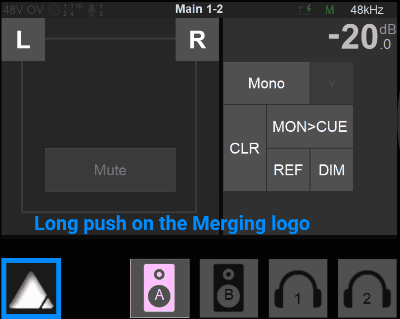/
How to Create a new Monitor
How to Create a new Monitor
Objective: To create a new Monitor set.
- On your Anubis device, long push the Merging logo, to access the Anubis Home page.
- Access the Settings page from that Home page
- Go in the Monitors menu, then press on Create new monitor.
- Press on the new monitor that has been created
- Configure now your new monitor.
Refer to Anubis User Manual for details on the different settings.
You have now created a new Monitor
Note: Anubis ex-factory comes with some pre-configured Monitors. Users are free to create their own monitors or edit the present ones.
A total of 32 Channels (at all sampling rates) are available to patch those Monitors.
Related content
How to Create a new Source
How to Create a new Source
Read with this
BASIC ANUBIS MONITORING SETUP.
BASIC ANUBIS MONITORING SETUP.
Read with this
Computer configuration for Anubis
Computer configuration for Anubis
More like this
Anubis SPS - Web Access control from your phone - tablet.
Anubis SPS - Web Access control from your phone - tablet.
Read with this
Merging RAVENNA Advanced Pages User Guide.
Merging RAVENNA Advanced Pages User Guide.
More like this
COMMON SETUP DANTE.
COMMON SETUP DANTE.
More like this