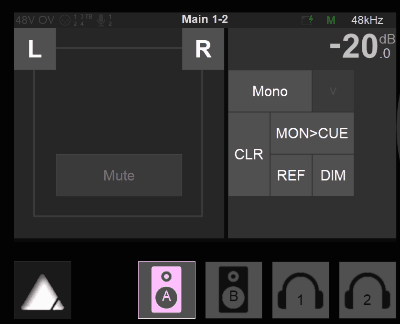/
How to Create a new Source
How to Create a new Source
Objective: To create a new Source for Monitoring purpose
- On your Anubis device, long push the Merging logo, to access the Anubis Home page.
- Access the Settings page from that Home page
- Go in the Sources menu, then press on Create new source.
- Press on the new source that has been created
- Select a given name from the Anubis predefined Source names and a numeric/alphabetical tag.
- Most importantly choose your Speaker Set layout from the Type entry field listing.
You have now created a new Source.
Note: Anubis ex-factory comes with some pre-configured Sources. Users are free to create their own source or edit the present ones.
128 Channels at 1FS are available to patch those Sources.
Related content
How to Create a new Monitor
How to Create a new Monitor
Read with this
Merging License Manager (MLM).
Merging License Manager (MLM).
More like this
Products Documentation
Products Documentation
Read with this
Merging RAVENNA Advanced Pages User Guide.
Merging RAVENNA Advanced Pages User Guide.
More like this
MERGING ANUBIS
MERGING ANUBIS
Read with this
COMMON SETUP DANTE.
COMMON SETUP DANTE.
More like this