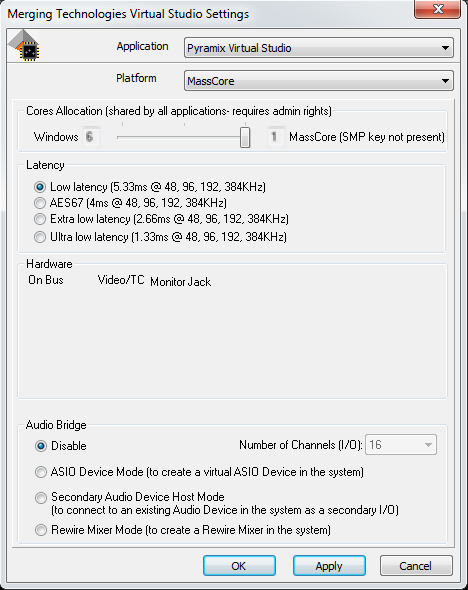Problem
In VS3 Control Panel, in MassCore mode, the RAVENNA checkbox is not present
Solution
The MassCore Network adapter is not detected on the system, therefore the RAVENNA checkbox is not present.
Make sure you have a MassCore Network adapter in your computer.
Make sure it is detected as a Merging Technologies PCIe 82574L Ethernet Controller in Windows Device Manager > Network adapters.
Make sure it is detected as a Merging Technologies PCIe 82574L Ethernet Controller in Windows Device Manager > Network adapters.
Related articles