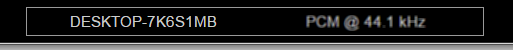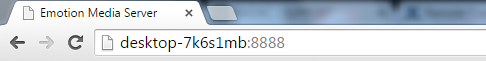Remote Control of Emotion
To access Emotion from another network device (that has access to the computer that hosts Emotion)
On the Emotion Server, the computer that hosts Emotion, you can see the name of the computer :
On your second network device (it can be your Smartphone, or another computer), open your favorite web browser, and enter http:// and the name of the Emotion Server followed by :8888, then hit Enter.
Do not enter "www." before the Computer name :
Example : http://desktop-7k6s1mb:8888
You may also use the Emotion Server IP address.
Example : http://169.254.24.17:8888
Of course, Emotion must be started on the host computer to be able to access it remotely, and your control device must have access to the same network !
Merging recommends Microsoft Edge, Google Chrome or Apple Safari