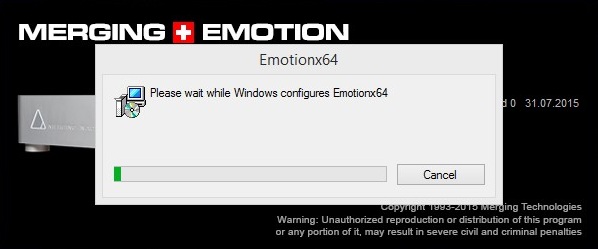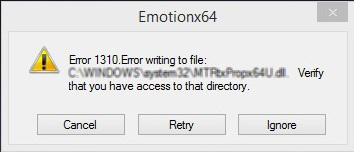/
Error 1310 writing to file when starting Emotion
Error 1310 writing to file when starting Emotion
Problem
When you launch Emotion, Windows shows a "Please wait while Windows configures Emotionx64" and a "Error 1310 Writing to file", and Emotion does not start.
This usually happens when an antivirus blocks the access to a file, because it suspects it could potentially harm your computer.
Obviously no file required to use Emotion or MERGING+NADAC will harm your computer! That is a "false positive".
Nowadays antivirus updates their databases very often, up to several times a day for some.
So even if Emotion was working the day before, it could be affected by this issue today.
Solution
You will need to tell your antivirus that the file specified in the error message in not a virus.
Depending of the antivirus you use, the file is locked in what they call a Quarantine, Vault,Chest,...
Go on your anti-virus manufacturer website to determine how to access this quarantine zone and unlock the file.
Here are some examples:
Avast
AVG
Kaspersky
McAfee
Symantec (Norton)
If you see several files in this quarantine zone, make sure you only unlock the file specified in the Emotion error message !
Please also see this page if you want to configure your antivirus for MERGING+NADAC and Emotion
Depending of the antivirus you use, the file is locked in what they call a Quarantine, Vault,Chest,...
Go on your anti-virus manufacturer website to determine how to access this quarantine zone and unlock the file.
Here are some examples:
Avast
AVG
Kaspersky
McAfee
Symantec (Norton)
If you see several files in this quarantine zone, make sure you only unlock the file specified in the Emotion error message !
Please also see this page if you want to configure your antivirus for MERGING+NADAC and Emotion
, multiple selections available,
Related content
ANEMAN CleanUp
ANEMAN CleanUp
More like this
Antivirus and Merging Technologies Softwares
Antivirus and Merging Technologies Softwares
More like this
Merging License Manager (MLM).
Merging License Manager (MLM).
More like this