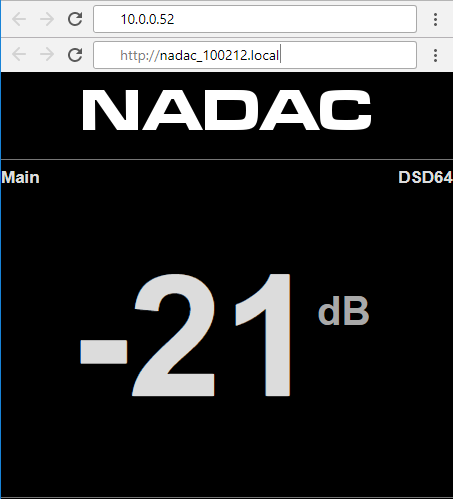Remote control of your MERGING+NADAC
The App to remote control the NADAC is only available on iOS for the moment,click here to download from the Apple Store.
If you don't have an iOS device, you can remote control it from any web browser.
Just type the following line in a web browser (connected to the same network as your NADAC of course) and you will have the same remote control as the app.
You can also directly type your NADAC IP address in the web browser. You can find this address in the front panel settings > Setup > Network page. (This method works with Chrome, FireFox, Opera and Safari, but does not work with Microsoft Edge, use the NADAC serial number instead).
The Mute and Phase features are not implemented when controlling NADAC through a web browser.
NADAC PLAYER Users can download and use the ROON REMOTE App for iOS and Android.
https://roonlabs.com/downloads.html