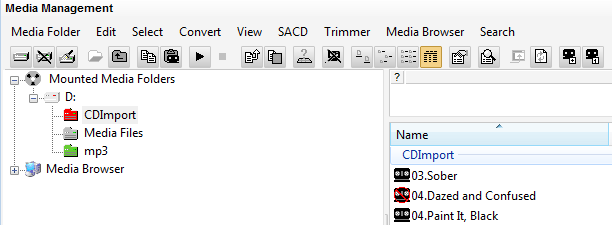/
Media Manager colors
Media Manager colors
Folders in the Media Manager can be either grey, green or red
- Grey : standard folder
- Green : Mounting Rules are applied. See Media Folders menu > Mounting Rules
- Red : issue with some files in the folder, see if you have a red sign on one of the file.
Usually there are several files in Windows, that Pyramix is not able to differentiate. You may need move such file into another folder.
, multiple selections available,
Related content
Computer Specifications.
Computer Specifications.
More like this
Plugins cannot be scanned or are Blacklisted
Plugins cannot be scanned or are Blacklisted
More like this
Pyramix Packs Plugins list.
Pyramix Packs Plugins list.
More like this
Supported Operating Systems
Supported Operating Systems
More like this