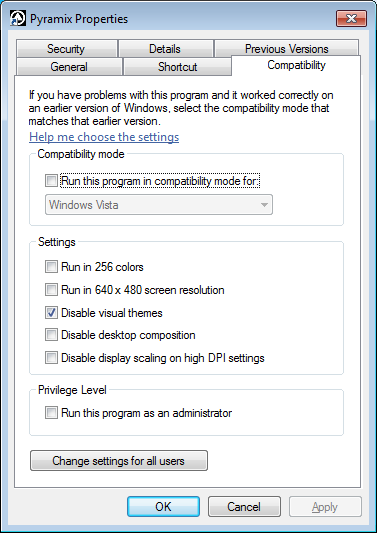Pyramix freeze on the start splash screen
Problem :
When starting Pyramix v11 or above, the splash screen shows up but after loading the effects, Pyramix is stuck and do not load further. (Windows 7 only)
Solution:
Since Pyramix v11, some graphic settings are mandatory to run.
The Windows Classic theme (grey taskbar - square buttons) is not supported anymore.
This mode has been removed on Windows 10, this issue only happens on Windows 7.
Please follow the Visual Effects settings recommended in our Windows 7 configuration guide.
If you need to disable such visual effects for Pyramix, please go in C:/Program Files/Merging Technologies/Pyramix Virtual Studio.
Right click on Pyramix.exe and access its properties.
In the compatibility tab, tick the box "Disable visual effects" and restart Pyramix.
This same issue can also happen when a Windows 7 theme was carried to Windows 10 through an upgrade.
Find here other considerations regarding upgrades : Updating Windows 7 to Windows 10 for MassCore