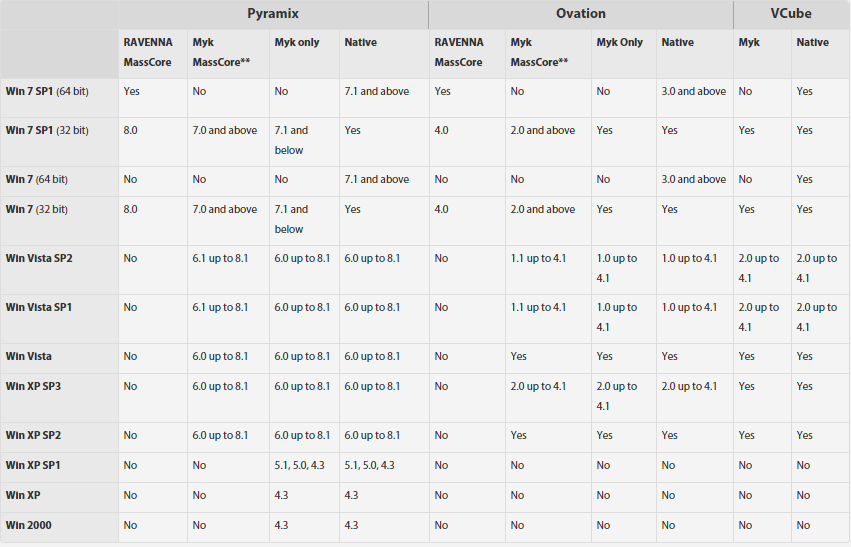Legacy PC System Configurations Info.
Pyramix 25th.x / Ovation 9.x / VCube 9.x
MassCore Systems
| Motherboard | BIOS | CPU | RAM Type | Recommended RAM | Video In Timeline Use | Windows OS | Pyramix MassCore | Ovation MassCore | VCube LE/XE/SE |
|---|---|---|---|---|---|---|---|---|---|
| Asrock Z590M Pro4 ** | 1.60 | i5-10400 (2.9GHz) i7-10700 (2.9GHz) i9-10900 (2.8GHz) | DDR4 | 8 GB | NVidia GT1030/730 NVidia Quadro P620 | Windows 10 X64** | Elements / Pro / Premium | Elements / Pro / Premium | 1080 / 4k |
| Asrock Z590 Pro4 ** | 1.50 / 1.60 | i5-10400 (2.9GHz) i7-10700 (2.9GHz) i9-10900 (2.8GHz) | DDR4 | 8 GB | NVidia GT1030/730 NVidia Quadro P620 | Windows 10 X64** | Elements / Pro / Premium | Elements / Pro / Premium | 1080 / 4k |
| Asrock Z490M Pro4 ** | 1.60 | i5-10400 (2.9GHz) i7-10700 (2.9GHz) i9-10900 (2.8GHz) | DDR4 | 8 GB | NVidia GT1030/730 NVidia Quadro P620 | Windows 10 X64** | Elements / Pro / Premium | Elements / Pro / Premium | 1080 / 4k |
| Asrock Z490 Pro4 ** | 1.50 | i5-10400 (2.9GHz) i7-10700 (2.9GHz) i9-10900 (2.8GHz) | DDR4 | 8 GB | NVidia GT1030/730 NVidia Quadro P620 | Windows 10 X64** | Elements / Pro / Premium | Elements / Pro / Premium | 1080 / 4k |
| Asrock Z390MPro4 ** | 4.10 | i5-8400(2.8GHz) i5-9400/9400F(2.9GHz) i7-8700(3.2GHz) i7-9700/9700F(3.0GHz) | DDR4 | 8 GB | NVidia GT1030/730 NVidia Quadro P620 | Windows 10 X64** | Elements / Pro / Premium | Elements / Pro / Premium | 1080 / 4k |
| Asrock Z390Pro4 ** | 4.20 | i5-8400(2.8GHz) i5-9400/9400F(2.9GHz) i7-8700(3.2GHz) i7-8700k(3.7GHz) i7-9700/9700F(3.0GHz) i7-9700K(3.6GHz) i9-9900k(3.6GHz) | DDR4 | 8 GB | NVidia GT1030/730 NVidia Quadro P620 | Windows 10 X64** | Elements / Pro / Premium | Elements / Pro / Premium | 1080 / 4k |
| Asrock Z370MPro4 ** | 3.10 | i5-9400/9400F(2.9GHz) i7-8700(3.2GHz) | DDR4 | 8 GB | NVidia GT1030/730 NVidia Quadro P620 | Windows 10 X64** | Elements / Pro / Premium | Elements / Pro / Premium | 1080 / 4k |
| Asrock Z370 Pro4 ** | 3.10 | i5-9400/9400F(2.9GHz) i7-8700(3.2GHz) i7-8700k(3.7GHz) i7-9700/9700F(3.0GHz) i7-9700K(3.6GHz) | DDR4 | 8 GB | NVidia GT1030/730 NVidia Quadro P620 | Windows 10 X64** | Elements / Pro / Premium | Elements / Pro / Premium | 1080 / 4k |
Native Systems
| Motherboard | BIOS | CPU | RAM Type | Recommended RAM | Graphic Card | Windows OS | Pyramix Native | Ovation Native | VCube LE/XE/SE |
|---|---|---|---|---|---|---|---|---|---|
| Asrock Z390MPro4 | 4.10 | i5-8400(2.8GHz) i5-9400(2.9GHz) i7-8700(3.2GHz) i7-9700(3.0GHz) | DDR4 | 8 GB | ATI FirePro NVidia GT1030/730 NVidia Quadro P620 | Windows 10 X64** | Standard / Pro / Extended | Silver/Gold/Platinum | 1080 / 4k |
| Asrock Z390Pro4 | 4.20 | i5-8400(2.8GHz) i5-9400(2.9GHz) i7-8700(3.2GHz) i7-8700k(3.7GHz) i7-9700K(3.6GHz) i9-9900k(3.6GHz) | DDR4 | 8 GB | ATI FirePro NVidia GT1030/730 NVidia Quadro P620 | Windows 10 X64** | Standard / Pro / Extended | Silver/Gold/Platinum | 1080 / 4k |
| Asrock Z370MPro4 | 3.10 | i5-9400(2.9GHz) i7-8700(3.2GHz) | DDR4 | 8 GB | ATI FirePro NVidia GT1030/730 NVidia Quadro P620 | Windows 10 X64** | Standard / Pro / Extended | Silver/Gold/Platinum | 1080 / 4k |
| Asrock Z370 Pro4 | 3.10 | i5-9400(2.9GHz) i7-8700k(3.7GHz) i7-9700K(3.6GHz) | DDR4 | 8 GB | ATI FirePro NVidia GT1030/730 NVidia Quadro P620 | Windows 10 X64** | Standard / Pro | Silver/Gold/Platinum | 1080 / 4k |
| Asrock Z270 Pro4 | 2.0 | i7-7700k (4.0 GHz) | DDR4 | 8 GB | ATI FirePro / NVidia NVidia GT730 | Windows 7 SP1 X64 / Windows 10 X64** | Standard / Pro | Silver/Gold/Platinum | 1080 / 4k |
| Asrock Z270M Pro4 | 2.0 | i7-7700k (4.0 GHz) | DDR4 | 8 GB | ATI FirePro / NVidia NVidia GT730 | Windows 7 SP1 X64 / Windows 10 X64** | Standard / Pro | Silver/Gold/Platinum | 1080 / 4k |
| GigaByte Z170X-UD3 | F6 | i7-6700k (4.0 GHz) | DDR4 | 8 GB | ATI FirePro / NVidia GT730 | Windows 7 SP1 X64 / Windows 10 X64** | Standard / Pro | Silver/Gold/Platinum | 1080 / 4k |
| ASUS Z170M-PLUS | 2002 | i5-6600 (3.3 GHz) | DDR4 | 8 GB | ATI FirePro | Windows 7 SP1 X64 / Windows 10 X64** | Standard / Pro | Silver/Gold/Platinum | 1080 / 4k |
Pyramix 12.x / Ovation 8.x / VCube 8.x
MassCore Systems
| Motherboard | BIOS | CPU | RAM Type | Recommended RAM | Video In Timeline Use | Windows OS | Pyramix MassCore | Ovation MassCore | VCube LE/XE/SE |
|---|---|---|---|---|---|---|---|---|---|
| Asrock Z390MPro4 | 4.10 | i5-8400(2.8GHz) i5-9400/9400F(2.9GHz) i7-8700(3.2GHz) i7-9700/9700F(3.0GHz) | DDR4 | 8 GB | NVidia GT1030/730 NVidia Quadro P620 | Windows 10 X64** | Standard / Pro / Extended | Silver/Gold/Platinum | 1080 / 4k |
| Asrock Z390Pro4 | 4.20 | i5-8400(2.8GHz) i5-9400/9400F(2.9GHz) i7-8700(3.2GHz) i7-8700k(3.7GHz) i7-9700/9700F(3.0GHz) i7-9700K(3.6GHz) i9-9900k(3.6GHz) | DDR4 | 8 GB | NVidia GT1030/730 NVidia Quadro P620 | Windows 10 X64** | Standard / Pro / Extended | Silver/Gold/Platinum | 1080 / 4k |
| Asrock Z370MPro4 | 3.10 | i5-9400/9400F(2.9GHz) i7-8700(3.2GHz) | DDR4 | 8 GB | NVidia GT1030/730 NVidia Quadro P620 | Windows 10 X64** | Standard / Pro / Extended | Silver/Gold/Platinum | 1080 / 4k |
| Asrock Z370 Pro4 | 3.10 | i5-9400/9400F(2.9GHz) i7-8700(3.2GHz) i7-8700k(3.7GHz) i7-9700/9700F(3.0GHz) i7-9700K(3.6GHz) | DDR4 | 8 GB | NVidia GT1030/730 NVidia Quadro P620 | Windows 10 X64** | Standard / Pro / Extended | Silver/Gold/Platinum | 1080 / 4k |
| Asrock Z270 Pro4 | 2.0 | i7-7700k(4.0GHz) | DDR4 | 8 GB | ATI FirePro (Win7) NVidia GT730 | Windows 7 SP1 X64 / Windows 10 X64** | Standard / Pro / Extended | Silver/Gold/Platinum | 1080 / 4k |
| Asrock Z270M Pro4 | 2.0 | i5-7600 (3.3 GHz) | DDR4 | 8 GB | ATI FirePro (Win7) NVidia GT730 | Windows 7 SP1 X64 / Windows 10 X64** | Standard / Pro | Silver/Gold/Platinum | N/A |
| GigaByte Z170X-UD3 | F6 | i7-6700k(4.0GHz) | DDR4 | 8 GB | ATI FirePro (Win7) NVidia GT730 | Windows 7 SP1 X64 / Windows 10 X64** | Standard / Pro / Extended | Silver/Gold/Platinum | 1080 / 4k |
ASUS | 2002 | i5-6600 (3.3 GHz) | DDR4 | 8 GB | ATI FirePro (Win7) NVidia GT730 | Windows 7 SP1 X64 / Windows 10 X64** | Standard / Pro | Silver/Gold/Platinum | N/A |
Native Systems
| Motherboard | BIOS | CPU | RAM Type | Recommended RAM | Graphic Card | Windows OS | Pyramix Native | Ovation Native | VCube LE/XE/SE |
|---|---|---|---|---|---|---|---|---|---|
| Asrock Z390MPro4 | 4.10 | i5-8400(2.8GHz) i5-9400(2.9GHz) i7-8700(3.2GHz) i7-9700(3.0GHz) | DDR4 | 8 GB | ATI FirePro NVidia GT1030/730 NVidia Quadro P620 | Windows 10 X64** | Standard / Pro / Extended | Silver/Gold/Platinum | 1080 / 4k |
| Asrock Z390Pro4 | 4.20 | i5-8400(2.8GHz) i5-9400(2.9GHz) i7-8700(3.2GHz) i7-8700k(3.7GHz) i7-9700K(3.6GHz) i9-9900k(3.6GHz) | DDR4 | 8 GB | ATI FirePro NVidia GT1030/730 NVidia Quadro P620 | Windows 10 X64** | Standard / Pro / Extended | Silver/Gold/Platinum | 1080 / 4k |
| Asrock Z370MPro4 | 3.10 | i5-9400(2.9GHz) i7-8700(3.2GHz) | DDR4 | 8 GB | ATI FirePro NVidia GT1030/730 NVidia Quadro P620 | Windows 10 X64** | Standard / Pro / Extended | Silver/Gold/Platinum | 1080 / 4k |
| Asrock Z370 Pro4 | 3.10 | i5-9400(2.9GHz) i7-8700k(3.7GHz) i7-9700K(3.6GHz) | DDR4 | 8 GB | ATI FirePro NVidia GT1030/730 NVidia Quadro P620 | Windows 10 X64** | Standard / Pro | Silver/Gold/Platinum | 1080 / 4k |
| Asrock Z270 Pro4 | 2.0 | i7-7700k (4.0 GHz) | DDR4 | 8 GB | ATI FirePro / NVidia NVidia GT730 | Windows 7 SP1 X64 / Windows 10 X64** | Standard / Pro | Silver/Gold/Platinum | 1080 / 4k |
| Asrock Z270M Pro4 | 2.0 | i7-7700k (4.0 GHz) | DDR4 | 8 GB | ATI FirePro / NVidia NVidia GT730 | Windows 7 SP1 X64 / Windows 10 X64** | Standard / Pro | Silver/Gold/Platinum | 1080 / 4k |
| GigaByte Z170X-UD3 | F6 | i7-6700k (4.0 GHz) | DDR4 | 8 GB | ATI FirePro / NVidia GT730 | Windows 7 SP1 X64 / Windows 10 X64** | Standard / Pro | Silver/Gold/Platinum | 1080 / 4k |
| ASUS Z170M-PLUS | 2002 | i5-6600 (3.3 GHz) | DDR4 | 8 GB | ATI FirePro | Windows 7 SP1 X64 / Windows 10 X64** | Standard / Pro | Silver/Gold/Platinum | 1080 / 4k |
Pyramix 10.x ‐ 11.x / Ovation 6.x ‐ 7.x / VCube 6.x ‐ 7.x
MassCore Systems
| Motherboard | BIOS | CPU | RAM Type | Recommended RAM | Video In Timeline Use | Windows OS | Pyramix MassCore | Ovation MassCore | VCube LE/XE/SE |
|---|---|---|---|---|---|---|---|---|---|
| GigaByte Z170X-UD3 * | F6 | i7-6700k(4.0GHz) | DDR4 | 8 GB | ATI FirePro (Win7) NVidia GT730 | Windows 7 SP1 X64 / Windows 10 X64** | Standard / Pro / Extended | Silver/Gold/Platinum | 1080 / 4k |
| ASUS Z170M-plus * | 2002 | i5-6600 (3.3 GHz) | DDR4 | 8 GB | ATI FirePro (Win7) NVidia GT730 | Windows 7 SP1 X64 / Windows 10 X64** | Standard / Pro | Silver/Gold/Platinum | N/A |
| GigaByte Z97X-UD3H | F7 | i5-4590 (3.3 GHz) | DDR3 | 8 GB | ATI FirePro | Windows 7 SP1 X64 | Standard / Pro | 048 / 128 | 1080 |
| GigaByte Z97X-UD3H | F7 | i7-4790 (3.6 GHz) | DDR3 | 8 GB | ATI FirePro | Windows 7 SP1 X64 | Standard / Pro / Extended | 048 / 128 / 256 | 1080 / 4k |
* Pyramix 10.1 or above required ** Pyramix 11 or above required for Windows 10
Installation guides are available Validated hardware installation guides
Native Systems
| Motherboard | BIOS | CPU | RAM Type | Recommended RAM | Graphic Card | Windows OS | Pyramix Native | Ovation Native | VCube LE/XE/SE |
|---|---|---|---|---|---|---|---|---|---|
| GigaByte Z170X-UD3 | F6 | i7-6700k (4.0 GHz) | DDR4 | 8 GB | ATI FirePro / NVidia GT730 | Windows 7 SP1 X64 / Windows 10 X64** | Standard / Pro | Silver/Gold/Platinum | 1080 / 4k |
| ASUS Z170M-PLUS | 2002 | i5-6600 (3.3 GHz) | DDR4 | 8 GB | ATI FirePro | Windows 7 SP1 X64 / Windows 10 X64** | Standard / Pro | Silver/Gold/Platinum | 1080 / 4k |
| Apple MacBook Pro Late2016 | i5-6267U (2.9GHz) | DDR3 | 8 GB | Iris Graphics 550 | Windows 10 X64 ** | Standard / Pro | Silver/Gold/Platinum | N/A | |
| Apple MacBook Pro Mid2015 | i7-4980HQ (2.8 GHz) | DDR3 | 16 GB | AMD Radeon R9 M370X | Windows 10 X64 ** | Standard / Pro | Silver/Gold/Platinum | 1080 / 4k | |
| GigaByte Z97X-UD3H | F7 | i7-4790 (3.6 GHz) | DDR3 | 8 GB | ATI FirePro | Windows 7 SP1 X64 | Standard / Pro | Silver/Gold/Platinum | 1080 / 4k |
| GigaByte Z97X-UD3H | F7 | i5-4590 (3.3 GHz) | DDR3 | 8 GB | ATI FirePro | Windows 7 SP1 X64 | Standard / Pro | Silver/Gold/Platinum | 1080 |
** Pyramix 11 or above required for Windows 10
Installation guides are available Validated hardware installation guides
Additional Notes
- Windows Operating System : Latest MassCore engine (Pyramix 11.x & Ovation 7.x) required for Windows 10 compatibility
MassCore is not compatible with Windows 8.1.
See the Supported Operating Systems page for further details. - Since PMX V11/ Ovation V7, MassCore users running a RAID configuration must use a dedicated RTX dongle (SSK-HUD-RTX) to authorize MassCore.
This issue only affects the system (Windows ) RAID drives, if you have RAID Data drives, a dedicated dongle is not required. - MassCore 10.1 (or above) engine required for Intel Skylake (or above) CPU compatibility
- Since Pyramix v11, a dedicated garphic card is recommended, especially for Video in Timeline features or PyraCube computers.
- Pyramix Video in Timeline features require a dedicated graphic card, see below for specific model details.
- Only 1 video is recommended in DXD or DSD Projects
- In Native – RAVENNA ASIO Driver : 256 samples buffer size recommended when playback video in Pyramix Timeline.
- Laptop users must set their Windows Power Scheme to High Performance (or Ultimate Performance since Windows 10 Spring Creator)
- Windows 7 users should not be running the Windows Classic theme. Follow the recommended Visual Effects settings in our Windows 7 configuration guide.
- Important Note: Nvidia graphic cards are SUPPORTED for MassCore use since Pyramix 11 / Ovation 7 / VCube 7, but not with previous versions (ATI recommended in that case)
Accessory Hardware(as of Pyramix 11)
Graphic cards
ATI Fire Pro Cards Tested
- FirePro 2270 (Legacy) (2 Displays)
- FirePro 2460 (4 Displays mini DP)
- FirePro W4100 (4 Displays - Windows 10 performance issues on MassCore platform - only use such graphic card with Windows 7 SP1.)
NVidia Graphic Cards tested (as of Pyramix 11)
- GT730 (Fanless - 2 Displays)
- GTX750 (2 Displays)
- GT1030 (Fanless - 2 Displays)
See the Graphic cards recommendations page for details.
Video Cards
Validated Video Cards for Pyramix Video in Timeline (as of Pyramix 11)
- Black Magic Design Decklink MiniMonitor*
- Black Magic Design Decklink SDI 4K**
- Black Magic Design Decklink Studio 4K**
VCube Validated Video Cards
- AJA KONA Lhi(Windows 7 only)
- Black Magic Design Decklink MiniMonitor (PyraCube Only***)
- Black Magic Design Decklink MiniRecorder
- Black Magic Design Decklink SDI 4K
- Black Magic Design Decklink Studio 4K
* The DeckLink MiniMonitor has no Video reference to ensure genlock, if in use drifting over time is a possibility.
** For Pyramix or PyraCube (both on the same system) Merging recommends the Decklink SDI 4K or Decklink Studio 4K to ensure genlock and sample accuracy (Masscore/Video Ref) or frame accuracy (Native/Audio & Video Ref).
*** Video reference not available so not appropriate for standalone VCube systems.
Pyramix 8.x ‐ 9.x / Ovation 4.x ‐ 5.x / VCube 4.x ‐ 5.x
Model | Proc. | Chipset | BIOS | OS | Ravenna/ MassCore | Myk/MassCore | Graphics | Built |
GigaByte Z97X‐ UD3H | i5 4590 | Z97 | F7 | Win7 / Win7SP1 | Yes * | Not recommended | Intel® HD Graphics 4600 | Oct-14 |
GigaByte Z97M‐ DS3H | i5 4590 | Z97 | F5 | Win7 / Win7SP1 | Yes * | Not recommended | Intel® HD Graphics 4600 | Oct-14 |
GigaByte Z87X‐ D3H | i5 4570 | Z87 | F7 | Win7 / Win7SP1 | Yes * | Yes | Intel® HD Graphics 4600 | Nov-13 |
Intel DQ87PG | i5 4570 | Q87 | 35 | Win7 / Win7SP1 | Yes * | Yes | Intel® HD Graphics 4600 | Aug-13 |
Asus P8Z77‐M PRO | i5 3450 | Z77 | 1708 | Win7 / Win7SP1 | Yes * | Not recommended | Intel® HD Graphics 2500 | Sep-12 |
Asus P8Z77‐V | i5 3450 | Z77 | 1708 | Win7 / Win7SP1 | Yes * | Not recommended | Intel® HD Graphics 2500 | Aug-12 |
Intel DQ77MK | i5 3450 | Q77 | 0054 ** | Win7 / Win7SP1 | Yes * | Yes** | Intel® HD Graphics 2500 | Jul-12 |
Intel DX79 SI | i7 3820 / i7 3930k | X79 | 559 | Win7 / Win7SP1 | Yes * | Yes** | ATI FirePro V3700 | Jun-12 |
* Tested with NET‐MSC‐GBEX1 Ravenna/MassCore GbE Network Accelerator card ** Ravenna MassCore only reliable with this BIOS version and above.
Pyramix 7.x / Ovation 3.x / VCube 3.x
Model | Proc. | Chipset | BIOS | OS | Myk-X capable | Myk/MassCore | Graphics | Built |
Intel DQ67SW | i5 2400 | Q67 | 52 | Win7 / Win7SP1 | Yes *** | Yes | Intel® HD Graphics 2000 | May-11 |
Asus P7H57D‐V EVO | i7860 | H57 | 1606 | Vista SP2 Win7 | Yes *** | Yes | Saphire HD4350 | Jul-10 Jul-10 |
Intel DP55KG/WG | i7860 / i5750 | P55 | 5926 | XP SP2 Vista SP2 Win7 | Yes *** | Yes | Saphire HD4350 | Nov-09 Nov-09 Feb-10 |
*** Due to an incompatibility between the Intel i5/i7 chipsets and the PCIe bridge of the MYK‐X30 card, Merging does not recommend using MYK‐X30 alone in any such motherboard. However as long as the Mykerinos X30 is NOT the master TC card in a multi‐card system, a multi‐board system is not affected by this incompatibility.
- This means that if you place a PCI Mykerinos MB card as the master, then the slave cards can all be Mykerinos X30. In large multi‐board systems it is therefore possible to run MassCore without any stability issues due to conflicts with the PCIe busses of i5/i7 motherboards.
- Users with Mykerinos MYK‐X50 are advised to stay off upgrading their existing system to any i5/i7 platform. More info about hardware (in)compatibility can be found in the Forum, Support section
- Other motherboards and components can be used for Merging products, but have not been tested by us. If you want to discuss these components or available alternatives see the Merging Hardware discussion forum here.
Legacy Operating Systems compatibility
**MassCore is a paid software option (included in Merging’s current MassCore software packs) that is compatible only with versions 6.0 and higher of Pyramix/Ovation.
Notes:
- If you are currently running version 5.1 or earlier of Pyramix and you wish to use MassCore you must first upgrade Pyramix to version 6.0.
- Please also note the “Minimum System Requirements” section below detailing the IT hardware necessary to run MassCore especially noting the use of an Intel Core2 Quad processor as the heart of the system.
Important Note regarding some ‘Sandy Bridge’ and ‘Ivy Bridge’ Intel chipset‐based motherboards (specifically P67, H67 and Z77)
Merging does not recommend any of its Pyramix and/or Ovation users to upgrade their Mykerinos based systems to the Intel P67, H67 and Z77 chipset based platform. The main reason for that is that the PCI‐e to PCI bridge controllers, as implemented on the P67, H67 and Z77 based motherboards deliver less than half the throughput of native PCI‐Legacy‐supporting chipsets. Our internal tests conducted on such platforms indicate that the PCI performance on these motherboards is actually so poor that a single PCI card (such as the MYK‐MB5) with an AES I/O daughter card will already use most of the available PCI bandwidth when running at 48 kHz sampling rate under MassCore. You may just forget using a MADI daughter card or any higher sampling rate above 48 kHz with such motherboards, despite the Mykerinos’ highly efficient PCI DMA (Direct Memory Access) engine.
The above limitation doesn’t affect as much VCube users (or Pyramix/Ovation users with very basic I/O requirements), whose audio needs are usually limited to not more than 24 AES I/O channels at a maximum of 48 kHz which is just OK with P67, H67 and Z77 chipset‐based PCI as long as no other devices that would share the PCI bandwidth (such as typically Firewire) are being used simultaneously.
- For those interested in upgrading to a ‘Sandy Bridge’ or ‘Ivy Bridge’ generation motherboards, our current advice is to opt for one of the Q67 or Q77 chipset based solutions, such as the DQ77MK or DQ67SW mentioned below.
- Merging is committed to further review all new Intel chipset iterations and variants, as they are rolled out by various motherboard manufacturers.
- Here is a list of current components integrated in Merging’s turnkey systems. This list will regularly be updated with newer, commercially available motherboards.