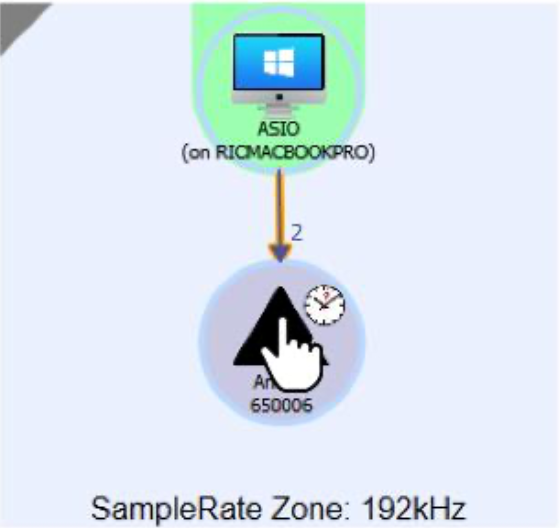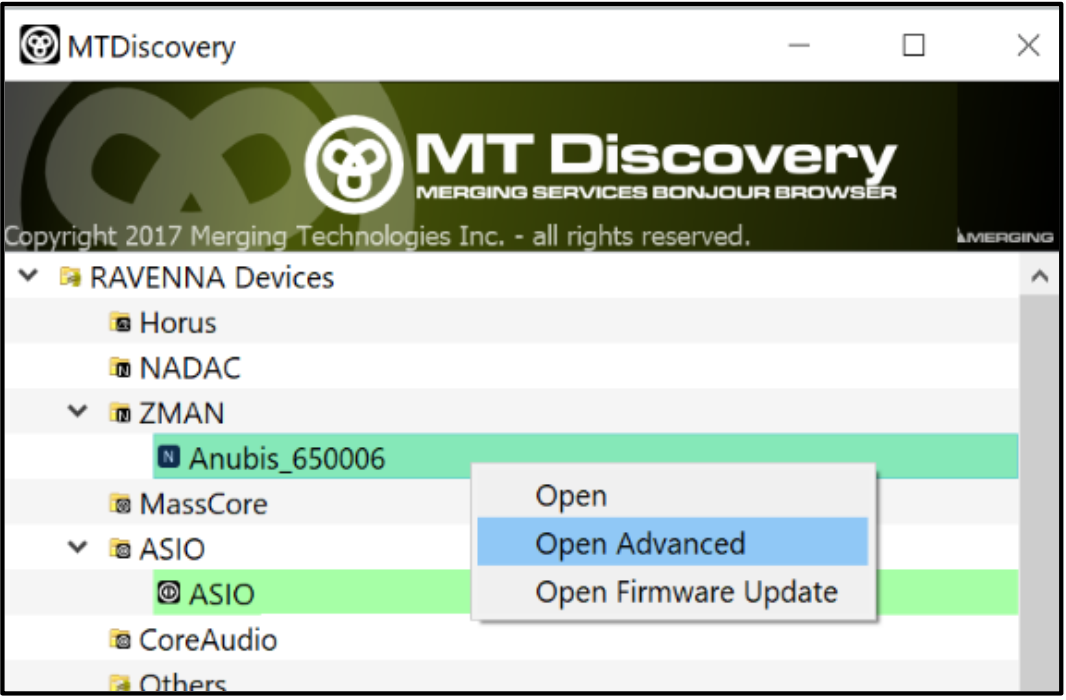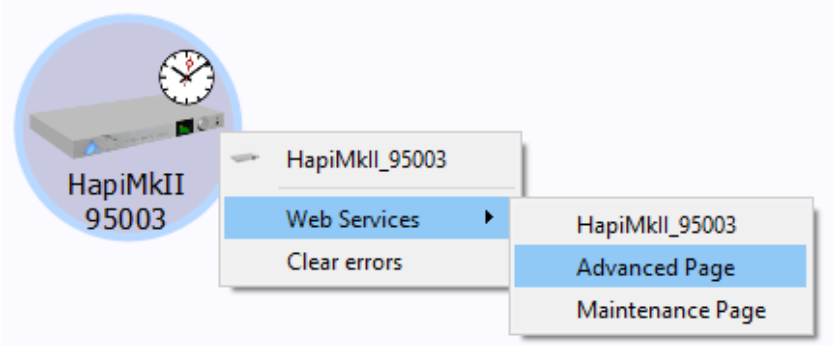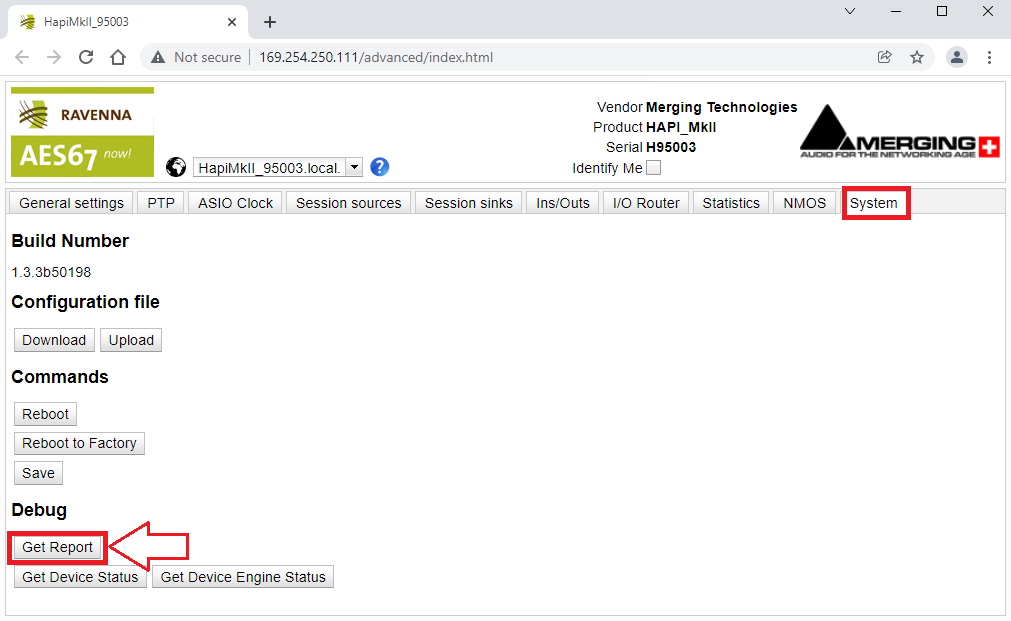How to provide a "Debug Report" file for Horus, Hapi, Hapi MkII & Anubis.
MERGING+ANUBIS - HAPI - HORUS DEBUG REPORT PROCEDURE
- 1. Make sure you have connected Anubis, Hapi or Horus from its Ethernet RAVENNA/AES67 port to your system network interface.
Note: Follow the Interface User Manual guidelines if required - 2. Install ANEMAN* and launch it or launch the Merging MT Discovery
- Download the Latest ANEMAN here https://www.merging.com/products/interfaces/downloads
3. Select your MERGING+ANUBIS, HAPI or HORUS in the ANEMAN World view or Device view and perform a Mouse + Right click on the device icon.
ANEMAN
MT Discovery
The same can be done form the MT Discovery
- 4. select the “Advanced ” entry
- 5. This will open the Advanced Pages in your Browser
- 6. Go to the Advanced Pages System Tab
- 7. Select the Get Report button (as per image below)
- 8. Save the DeviceName_report.bin file on your local disk
- 9. Send your Debug Report to support@merging.com