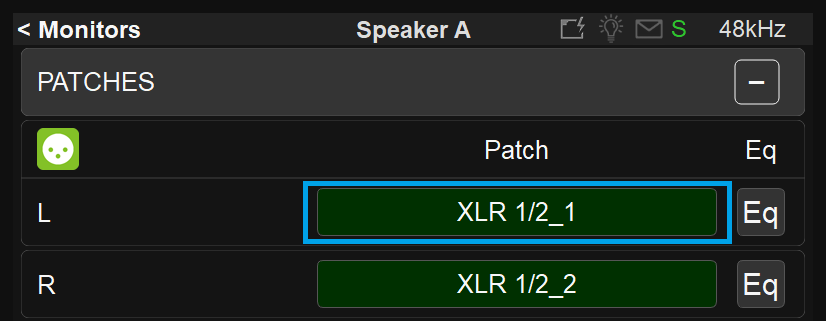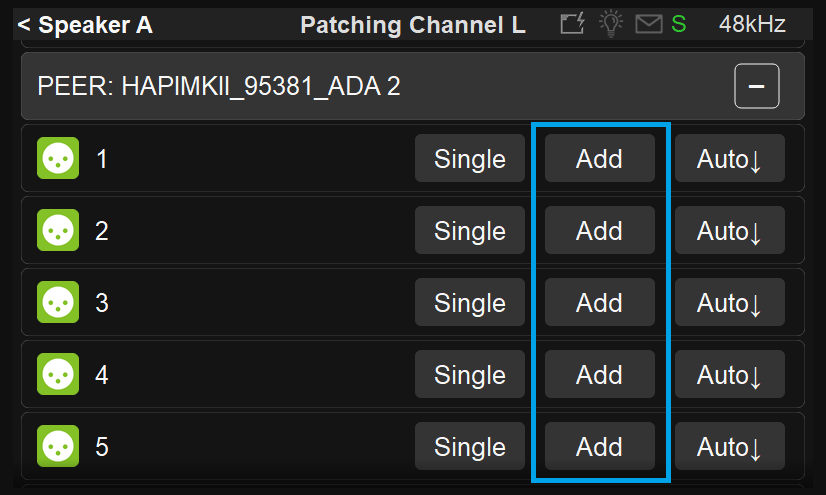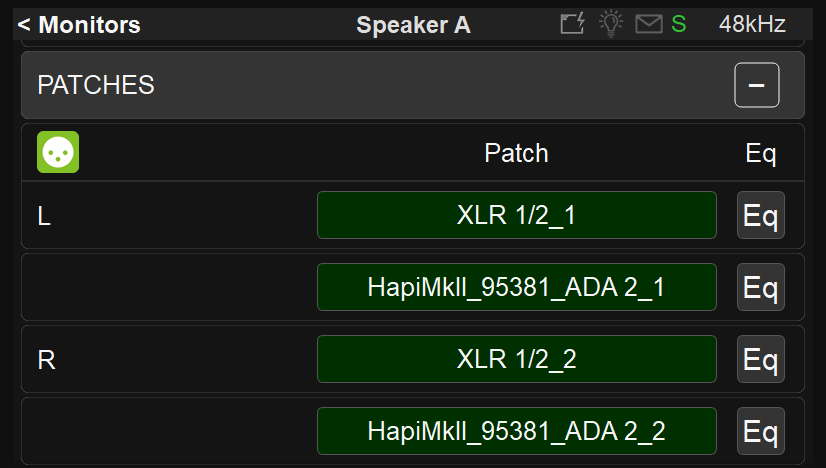How to Duplicate a Monitor Output.
SetUp
You may assign several outputs to the Monitor channels, allowing to duplicate the same signal on several outputs.
Note : Each channel output may have its own EQ, but the volume control is global.
Prerequisites
Anubis Monitoring Mission - running Firmware 1.4.10 (or above).
If you need to use a peered device, such device have to run the same firmware generation as the Anubis.
Procedure
- Go in the Anubis Settings > Monitors, and select the required Monitor (or create and configure a new one).
- Scroll down to the Patches section
- Press on the first channel patch.
- The patch list will show you all available outputs; in this example, we will use a peered Hapi MKII.
Press the Add button on the required output - The additional output will now be displayed below the primary one.
Repeat the same operation for each Monitor channel.
You have duplicated the Monitor out on several outputs.