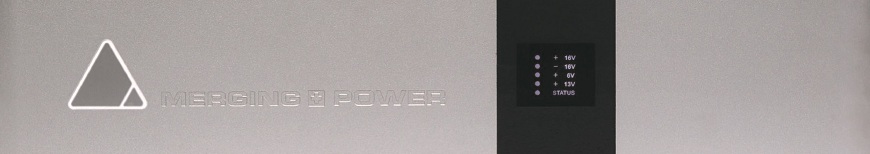MERGING+POWER Quick Start
- When plugged to a power cord (assuming the power switch at the back of the unit is on), the MERGING+POWER Triangle logo is red, and on the front panel display, STATUS and + 13V indicators are active.
- To power on your MERGING+NADAC / NADAC+PLAYER, press their Triangle button as usual, you don't need any interaction with the MERGING+POWER unit.
When the NADAC / NADAC PLAYER is turned on, all leds on the Power unit display are active. - You can shutdown your MERGING+NADAC / NADAC+PLAYER as usual, with the Exit - Shutdown command in the device menu.
, multiple selections available, Use left or right arrow keys to navigate selected items