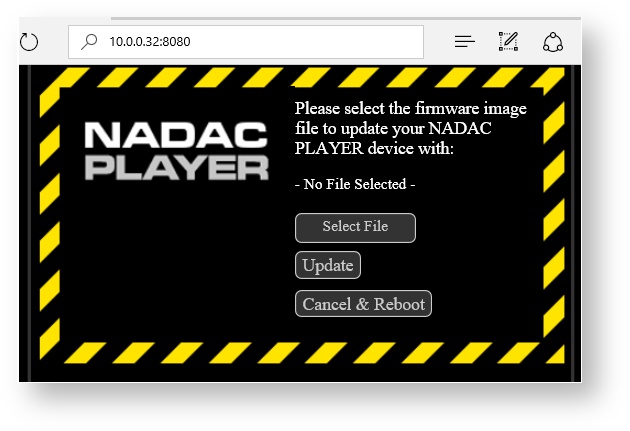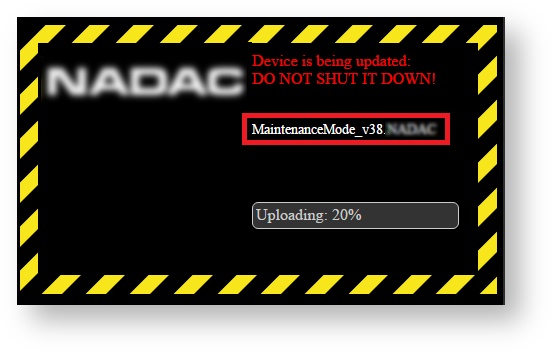NADAC & NADAC PLAYER Maintenance mode update.
MERGING+PLAYER and MERGING+NADAC Maintenance modes are not compatible !
Make sure your use the Maintenance Mode matching your device.
Please review update instructions carefully.
Merging Technologies is not responsible for any damage to the device if the procedure has not been followed properly.
At the Firmware update users could be warned that their Maintenance Mode is not up to date. In such case it is important to follow the Maintenance Mode update procedure prior to updating to the latest Firmware.
- Download the latest Maintenance mode for your device :
MERGING+NADAC Maintenance Mode V046
MERGING+PLAYER Maintenance Mode V046 - Restart your device in Maintenance mode :
- Long press the rotary button to access the menu.
- Select Exit and short press the rotary button.
- Select Maintenance and short press the rotary button.
- Wait until the device is fully booted (the progress bar says “Ready”)
Please note its IP address, displayed on the device's display. Start your default web browser (Merging recommends Google Chrome or Apple Safari), and enter the following address:
http://yourdeviceIPADDRESS:8080
In the example below, the device IP address is 10.0.0.32. (same applies for both MERGING+NADAC and MERGING+PLAYER)
This address is then automatically translated and redirects you to the firmware update page.- Click on “Select File” and choose the Maintenance mode file :
.NADACPLAYER for MERGING+PLAYER and .NADAC for MERGING+NADAC
Update your device with the corresponding Maintenance mode.
Click on Open.
Warning: Before clicking on Update make sure that the file is fully loaded. - Click on Update Device.
The Maintenance Mode update will be uploaded into the device, you can see progress indicated at the bottom of your Browser Page and on the device screen.
The power button will also blink red during the update process.
(same applies for both MERGING+NADAC and MERGING+PLAYER)During update do not update or refresh your browser (F5), until the process is completed. The Maintenance mode update should can take up to 3 minutes.
Do not perform any other installation during the firmware upgrade.
Do not shutdown the device during the update.
Wait until the webpage says “Update successful!” and the screen displays “Reboot device”.
(same applies for both MERGING+NADAC and MERGING+PLAYER)
Shutdown your device after the Maintenance mode update by clicking on the "Reboot device" button in the web page, it will restart automatically afterwards.
You can now update your device with the latest firmware.
Please follow the firmware update procedure for your device:
MERGING+NADAC Firmware Update Procedure
MERGING+PLAYER Firmware Update ProcedureIMPORTANT: If the Maintenance Mode update procedure fails, repeat the update procedure by pressing the “Try Again’ Button (it will bring you back to step 5)
Avoid powering down the unit if the Maintenance Mode update has failed.
If the update procedure keeps failing, click on Cancel & Reboot.Contact your nadac@merging.com and your local Sales partner if your Maintenance Mode update cannot be executed.