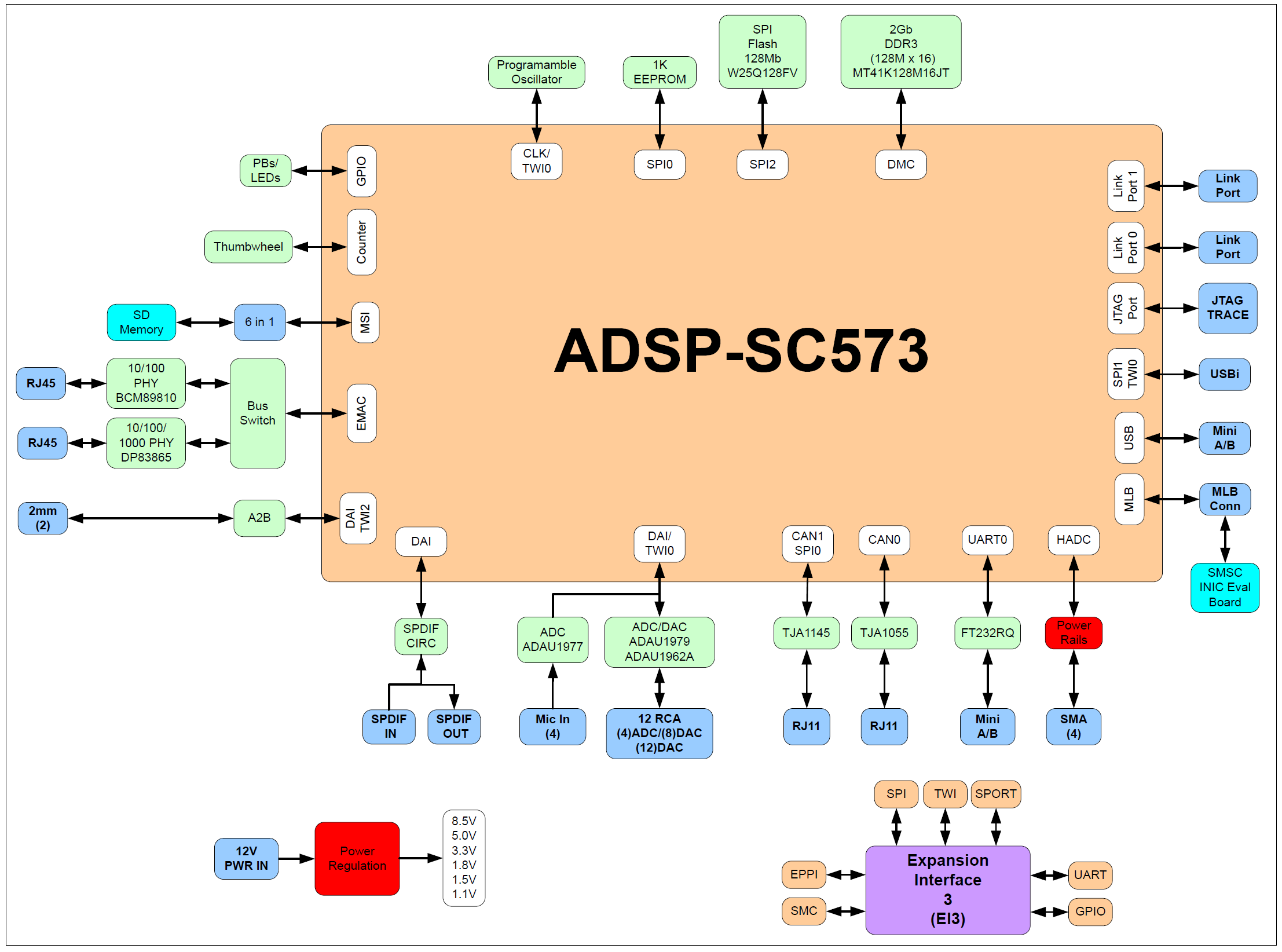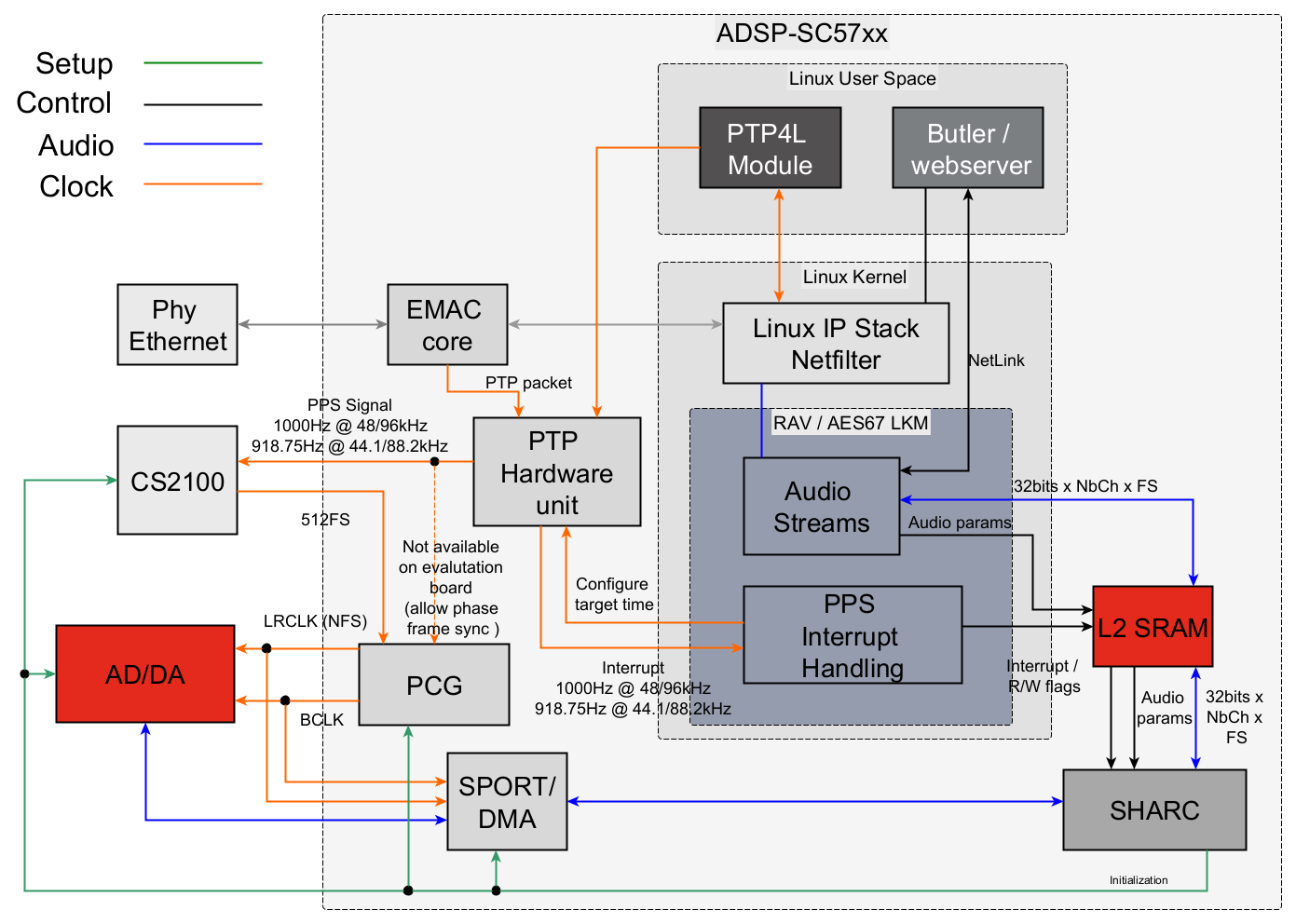ADI RAVENNA - AES67
Merging AES67 RAVENNA Linux driver for ADI ADSP-SC573
Merging Technologies, and Analog Devices, Inc. (ADI) are partnering for an embedded solution for ADI’s ADSP-SC57x SHARC audio digital signal processors (DSPs). As an asset of this new partnership, a much broader audience will be able to access this state-of-the-art AES67 technology and enable OEMs to design for AES67 using the ADI ADSP-SC573.
This will give a lot of key features for manufacturers of electronics who want to go the AES67 route.
- Merging Technologies’ experience in the AoIP field (RAVENNA/AES67)
- The ADSP-SC573 is a high-performance, power-efficient, real-time platform that delivers greater than 6 giga-floating-point operations per second using two enhanced SHARC+ cores and advanced DSP accelerators.
- Up to 8 channels of audio (8 in + 8 out) at 44.1/48kHz and 4 channels of audio (4 in + 4 out) at 88.2/96 kHz.
- Perfect for FIR
- ARM processor and especially from 2 Sharc DSPs to carry out digital audio processing.
- Cost efficient licensing. Only pay for the channels needed, no additional licensing fees.
- The perfect solution for loudspeakers of any type or smaller Audio interfaces.
ADSP-SC573 Overview.
ADSP-SC573-EZ-KIT
Merging licensed based agreement.
The license agreement is per channels based at 44.1/48kHz with chip options of 2, 4, 6, 8 or 16 channels initially.
Quarterly license payments based on units sold.
No additional cost (optional license for using the RAVENNA logo and membership).
For any additional information and requests, please reach out to sales@merging.com
Technical specifications
The AES67/RAVENNA ADSP-SC5xxx implementation is split in 3 parts:
1 A Linux kernel module: RAV/AES67 LKM
- Formatting Rx/Tx RTP audio streams
- Audio sharing with the SHARC through a L2 SRAM
- PTP Hardware unit interrupt handling and configuration
2 An executable: Butler
- High level RAVENNA/AES67 protocol implementation
- mDNS / SAP discovery
- NMOS IS-04/05 discovery/registration/management
- End user configuration via a web server CometD / HTTP REST API frontend
3 A PTP service: ptp4l
- PTP boundary clock and ordinary clock
- Synchronize the PTP hardware clock to the master/system clock
Demo kit setup
SD card Image for the ADSP-SC573_EZ-KIT
Download the following files and put them in ~/Downloads
adsp-sc5xx-minimal-adsp-sc573-ezkit.tar.xz
SD Card Set Up
Formatting the SD Card
In order to use an SD Card with Linux we need to prepare it by formatting it in the correct format. This section of instructions requires you to correctly identify the SD Card and format the card. If you select the wrong drive you may cause irreversible damage to you Host PC. To format the SD Card, follow the commands below. The example code in this section assumes that the SD Card device is reported to be /dev/sdb. Ensure that you change these commands to use your device.
$ sudo fdisk /dev/sdb
/* Create primary partition 1, 256M size*/
Command (m for help): n
Select (default p): p
Partition number (1-4, default 1): 1
First sector (2048-3887103, default 2048): PRESS ENTER
Last sector, +sectors or +size{K,M,G} (2048-3887103, default 3887103): PRESS ENTER
/* Save partition */
Command (m for help): wFormat the SD card to EXT filesystem
$ sudo mkfs.ext2 /dev/sdb1
Writing the file system to the SD Card
Next, we need to copy the Linux file system and kernel image to the SD Card. We install this on to the SD Card by mounting the file system on to the local Host PC and copying the contents on to the SD Card.
$ sudo mount -t ext2 /dev/sdb1 /mnt
$ sudo tar -xf ~/Downloads/adsp-sc5xx-minimal-adsp-sc573-ezkit.tar.xz -C /mnt $ sudo cp ~/Downloads/sc573-ezkit.dtb /mnt/boot/ $ sudo cp ~/Downloads/zImage /mnt/boot/ $ sudo umount /mnt
The file system and kernel image are now installed on to the SD Card. The SD Card can now be safely removed from the Host PC.
Booting Linux From SD Card
Insert the SD card to target board, and reset the board and enter into U-Boot
U-Boot 2015.01 ADI-YOCTO-1.0.0 (May 14 2020 - 19:26:23)
CPU: ADSP ADSP-SC589-0.1 (Detected Rev: 1.1) (spi flash boot)
VCO: 450 MHz, Cclk0: 450 MHz, Sclk0: 112.500 MHz, Sclk1: 112.500 MHz, DCLK: 450 MHz
OCLK: 150 MHz
Watchdog enabled
I2C: ready
DRAM: 224 MiB
MMC: SC5XX SDH: 0
SF: Detected IS25LP512 with page size 256 Bytes, erase size 64 KiB, total 64 MiB
In: serial
Out: serial
Err: serial
other init
Net: dwmac.3100c000
Hit any key to stop autoboot: 0
sc # run sdcardboot
The Linux kernel would then boot up and the file system stored in SD card.
......
Starting syslogd/klogd: done
* Starting Avahi mDNS/DNS-SD Daemon: avahi-daemon
...done.
@@@@@@@@@@@@@@@@@@@@@@@@@@@@@@@@@@@@@@@
@@@@@@@@ @@@@@@@@@@@@@@@@@@@@@@@@@@@@@
@@@@@@@@ @@@@@@@@@@@@@@@@@@@@@@@@@@
@@@@@@@@ @@@@@@@@@@@@@@@@@@@@@@@
@@@@@@@@ @@@@@@@@@@@@@@@@@@@
@@@@@@@@ @@@@@@@@@@@@@@@@
@@@@@@@@ @@@@@@@@@@@@
@@@@@@@@ @@@@@@@@@@
@@@@@@@@ @@@@@@@
@@@@@@@@ @@@@@@@@@@
@@@@@@@@ @@@@@@@@@@@@
@@@@@@@@ @@@@@@@@@@@@@@@@
@@@@@@@@ @@@@@@@@@@@@@@@@@@@
@@@@@@@@ @@@@@@@@@@@@@@@@@@@@@@@
@@@@@@@@ @@@@@@@@@@@@@@@@@@@@@@@@@@
@@@@@@@@ @@@@@@@@@@@@@@@@@@@@@@@@@@@@@
@@@@@@@@@@@@@@@@@@@@@@@@@@@@@@@@@@@@@@@
Analog Devices Yocto Distribution
www.analog.com
www.yoctoproject.org
adsp-sc589-mini login: root
Password: adiThe default username is root and the password is adi.
Running the demo
Refer to the following document to run the AES67 demo on the ADSP-SC573_EZ-KIT