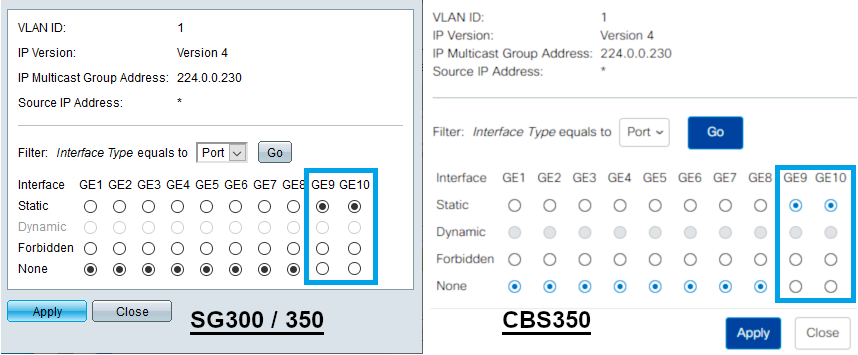/
Dante devices Multicast Groups configuration - Cisco switches.
Dante devices Multicast Groups configuration - Cisco switches.
When Dante devices are connected to a Cisco switch configured with the Merging configuration file, an additional configuration step is required.
Manual Configuration
Dante AES67 users have to add IP Multicast Groups :
Once the configuration file has been applied, and the switch has been rebooted.
- Connect to the Cisco Administration page (default address with Merging configuration file is 169.254.1.254)
- Make sure the Display Mode of the Cisco Administration page is set to Advanced
- Browse to Multicast > IP Multicast Group Address and click on Add.
- Enter VLAN ID 1 (assuming you have 1 VLAN) and enter 224.0.0.230 as IP Multicast Group Address.
Click on Apply. - Now select the 224.0.0.230 Group and click on Details.
Set the ports connected to Dante devices to Static and click on Apply. - Repeat the same operation for addresses 224.0.0.231, 224.0.0.232 and 224.0.0.233
(Example with Dante devices on port 9-10). - You may also refer to Audinate Configuration guides
Audinate Cisco CBS350-8FP-2G Configuration Guide
Audinate Cisco SG350-10P Configuration Guide
Auto Configuration
Please use the configuration file according to your Cisco switch and required configuration.
Cisco CBS350-8T/P-E-2G
Cisco SG350-10
Cisco SG300-10
Related content
Cisco CBS350 Managed switch manual configuration.
Cisco CBS350 Managed switch manual configuration.
More like this
Network Switches for RAVENNA - AES67
Network Switches for RAVENNA - AES67
Read with this
Cisco SG350-10 Auto-configuration.
Cisco SG350-10 Auto-configuration.
More like this
Merging RAVENNA Advanced Pages User Guide.
Merging RAVENNA Advanced Pages User Guide.
Read with this
Configure MERGING and third party DANTE devices in AES67 mode
Configure MERGING and third party DANTE devices in AES67 mode
More like this
Merging DANTE Advanced Pages.
Merging DANTE Advanced Pages.
More like this