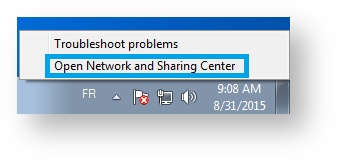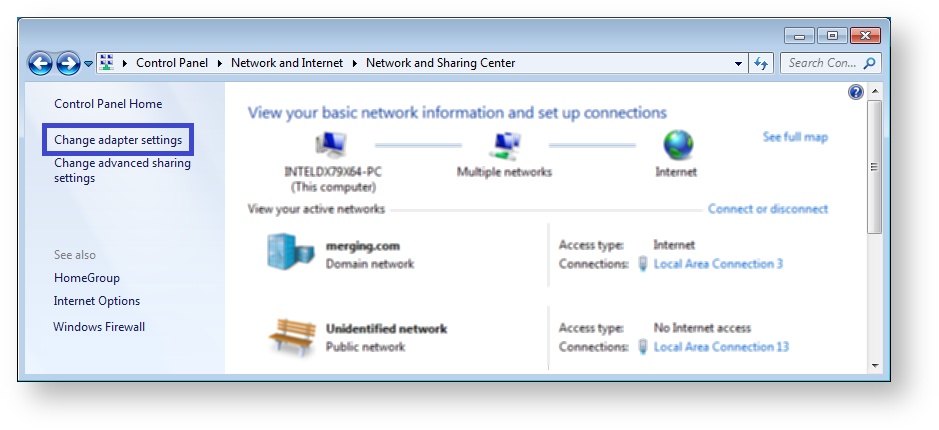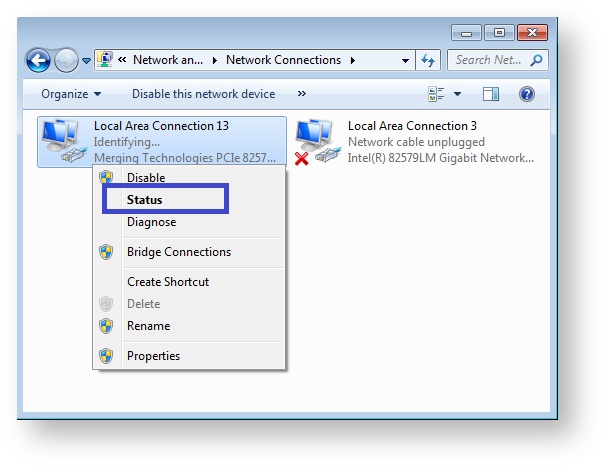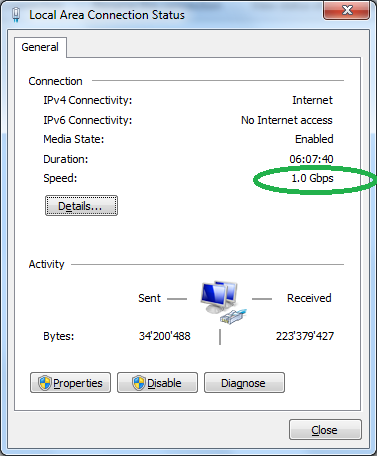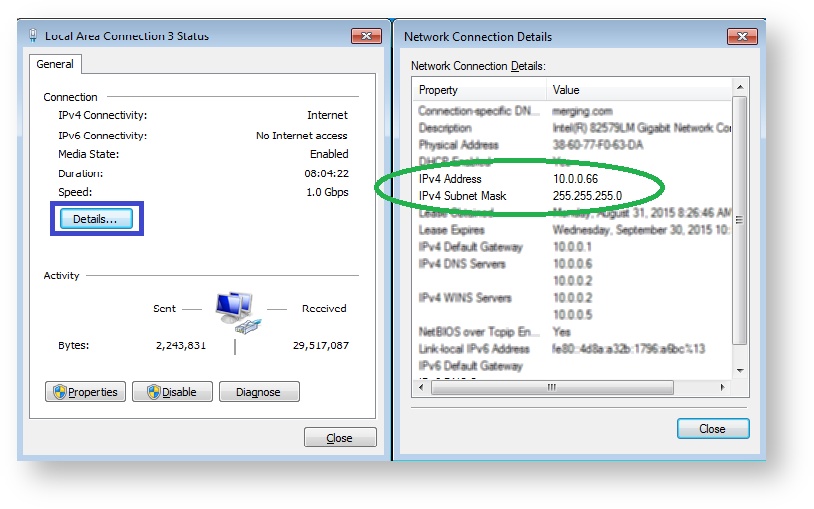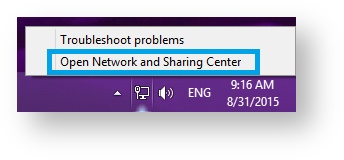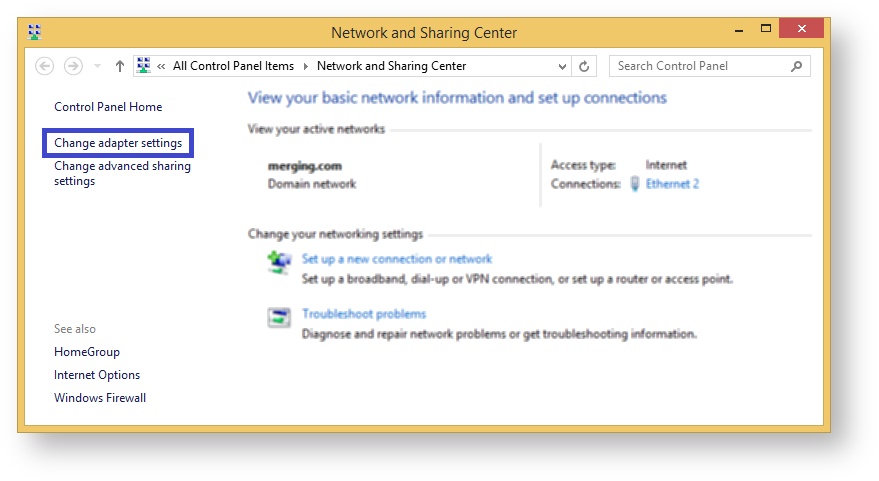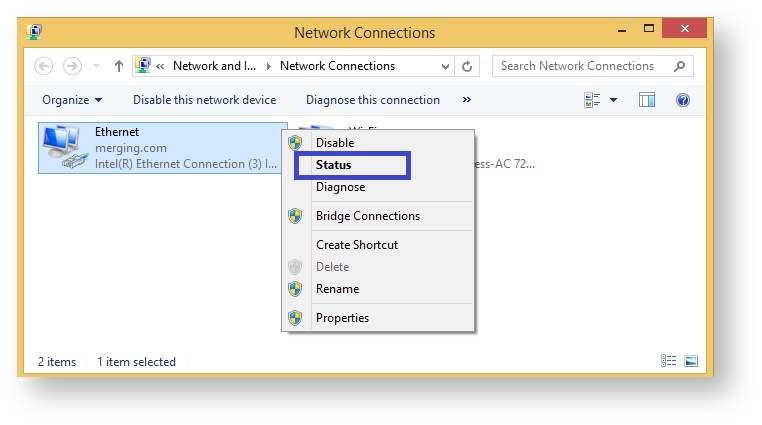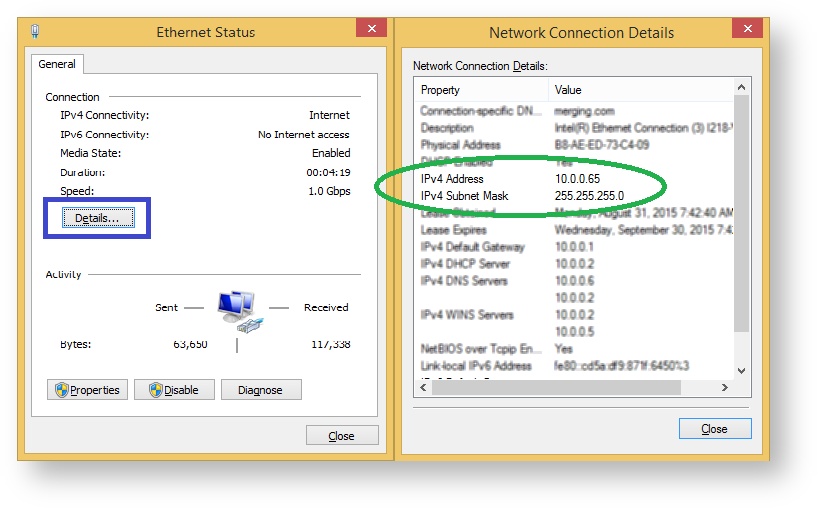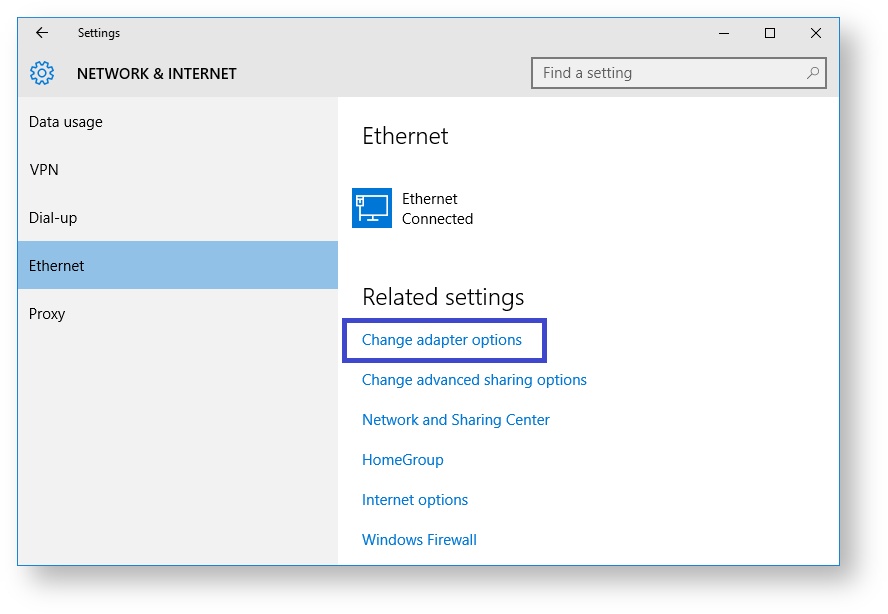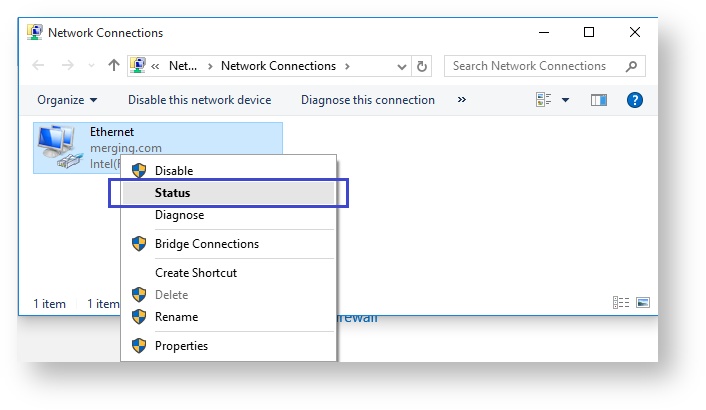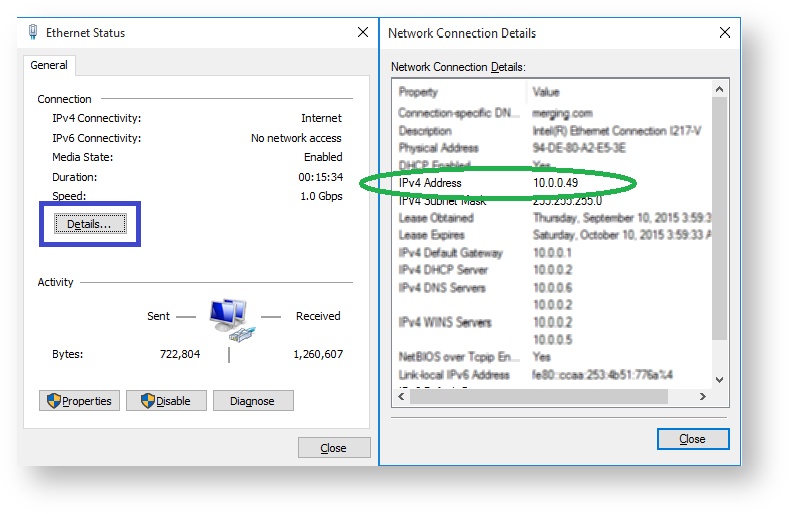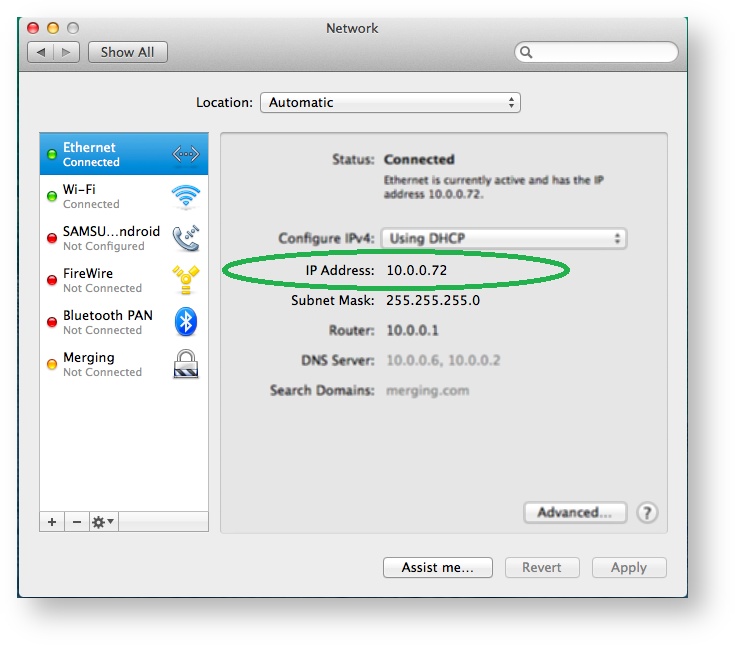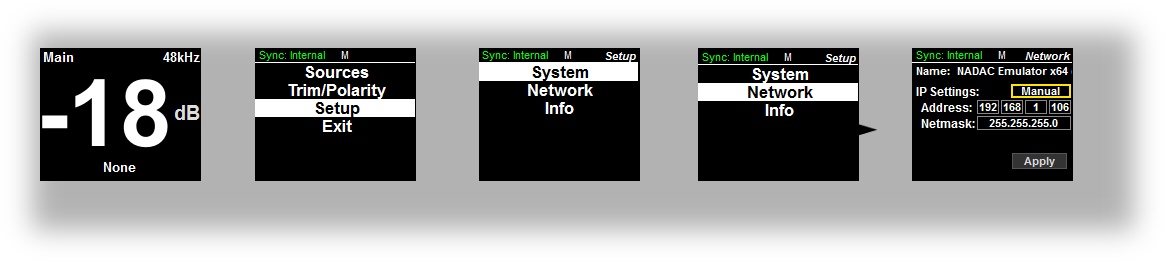IP Networks range
If two networks are connected to one computer, the root of the IP addresses have to be different, otherwise the computer will not be able to determine where to send the network data.
Imagine a town that would have 2 streets with the same name !
This only applies if your computer is connected to two or more networks, and MERGING+NADAC has a dedicated Ethernet port.
Getting your network IP address
We first need to know what is the IP address range used by your data / home network.
Unplug or shut down your MERGING+NADAC
Getting the IP address of your MERGING+NADAC
- Plug the MERGING+NADAC network cable on your computer secondary Ethernet port
- Start your MERGING+NADAC
- Long press the MERGING+NADAC rotary button to access the menu.
- Select Setup and short press the MERGING+NADAC rotary button.
- Select Network and short press the MERGING+NADAC rotary button.
- You can now see the MERGING+NADAC IP address
Determining if you need to change the IP address range
Now that we get both your computer and the MERGING+NADAC addresses, we need to compare it.
The two first numbers of your Home/Data network IP address CANNOT match the two first numbers of your MERGING+NADAC, assuming MERGING+NADAC have a dedicated Ethernet port on your computer.
xxx.xxx.xxx.xxx
Examples:
Home/Data network IP is 192.168.0.10 and MERGING+NADAC is 169.254.25.20 OK
Home/Data network IP is 10.0.25.20 and MERGING+NADAC is 169.254.25.20 OK
Home/Data network IP is 169.254.15.10 and MERGING+NADAC is 169.254.25.20 NOT OK
Home/Data network IP is 192.168.0.10 and MERGING+NADAC is 192.168.10.20 NOT OK
The IP address 127.0.0.0 should NEVER be used.
If you need to change MERGING+NADAC IP address, please see this page.
Related articles