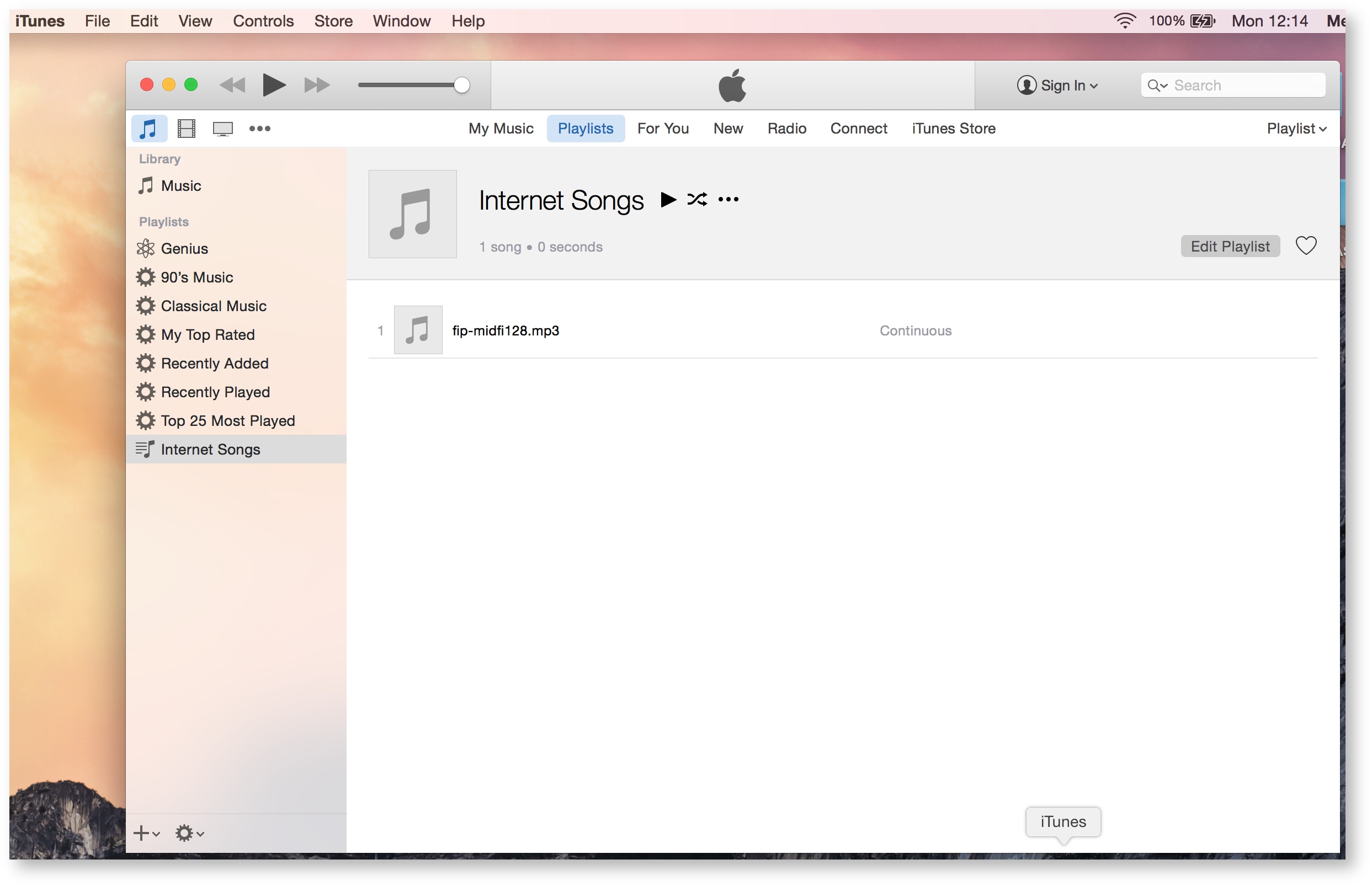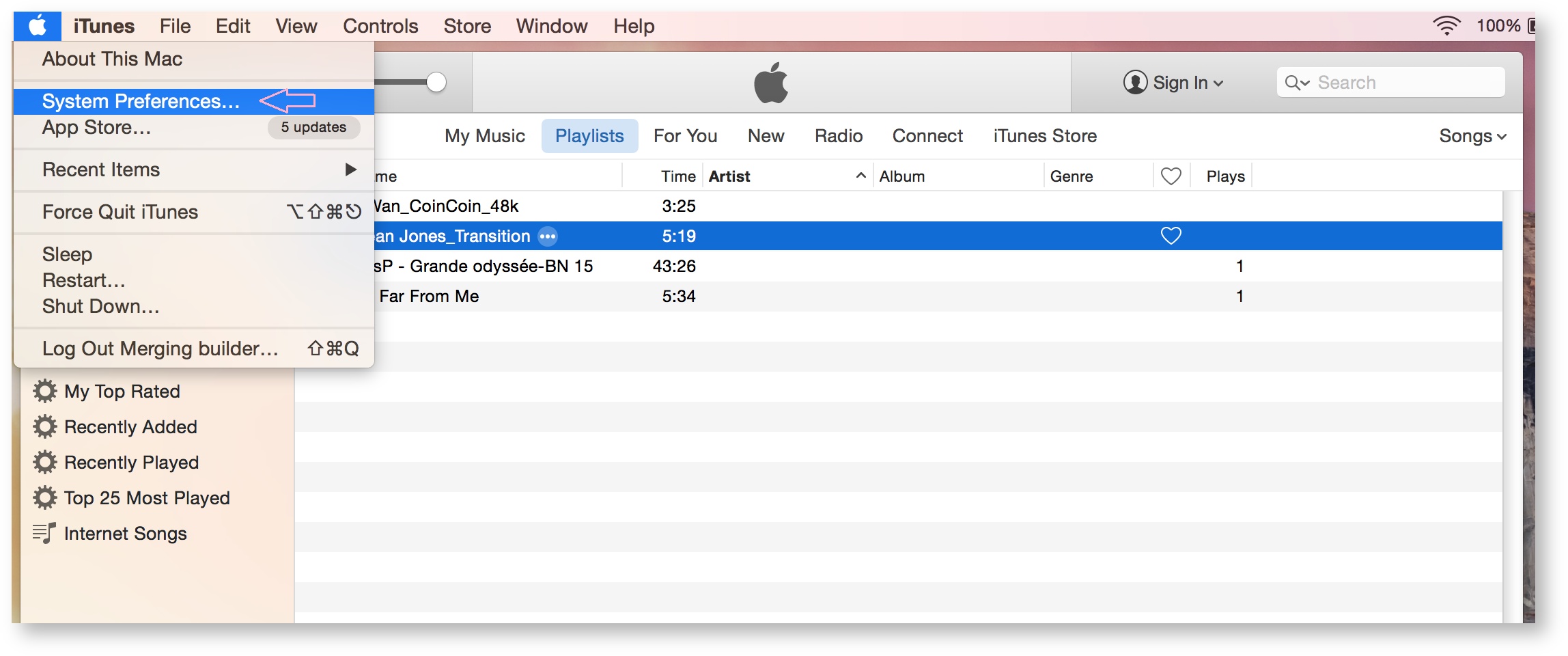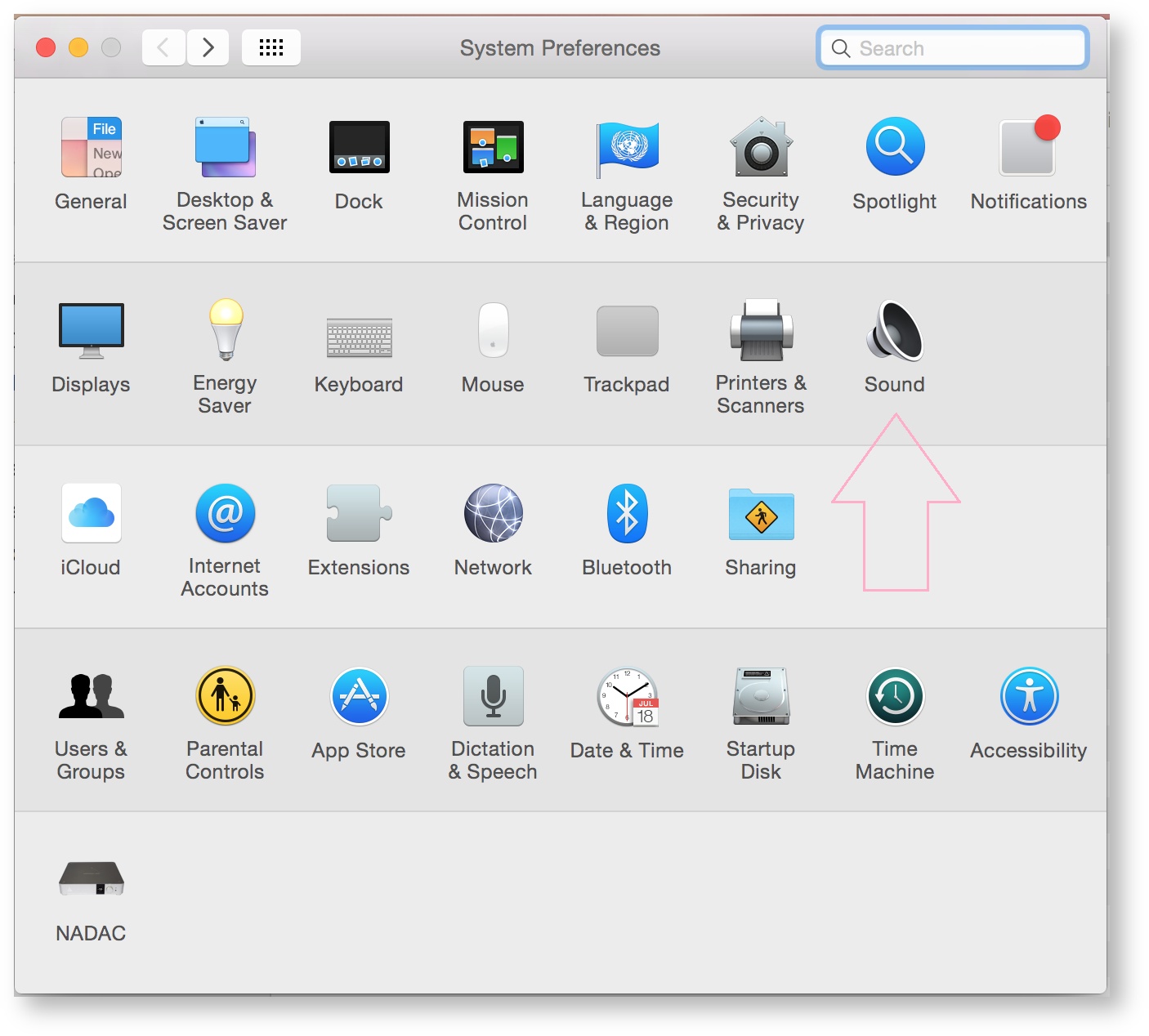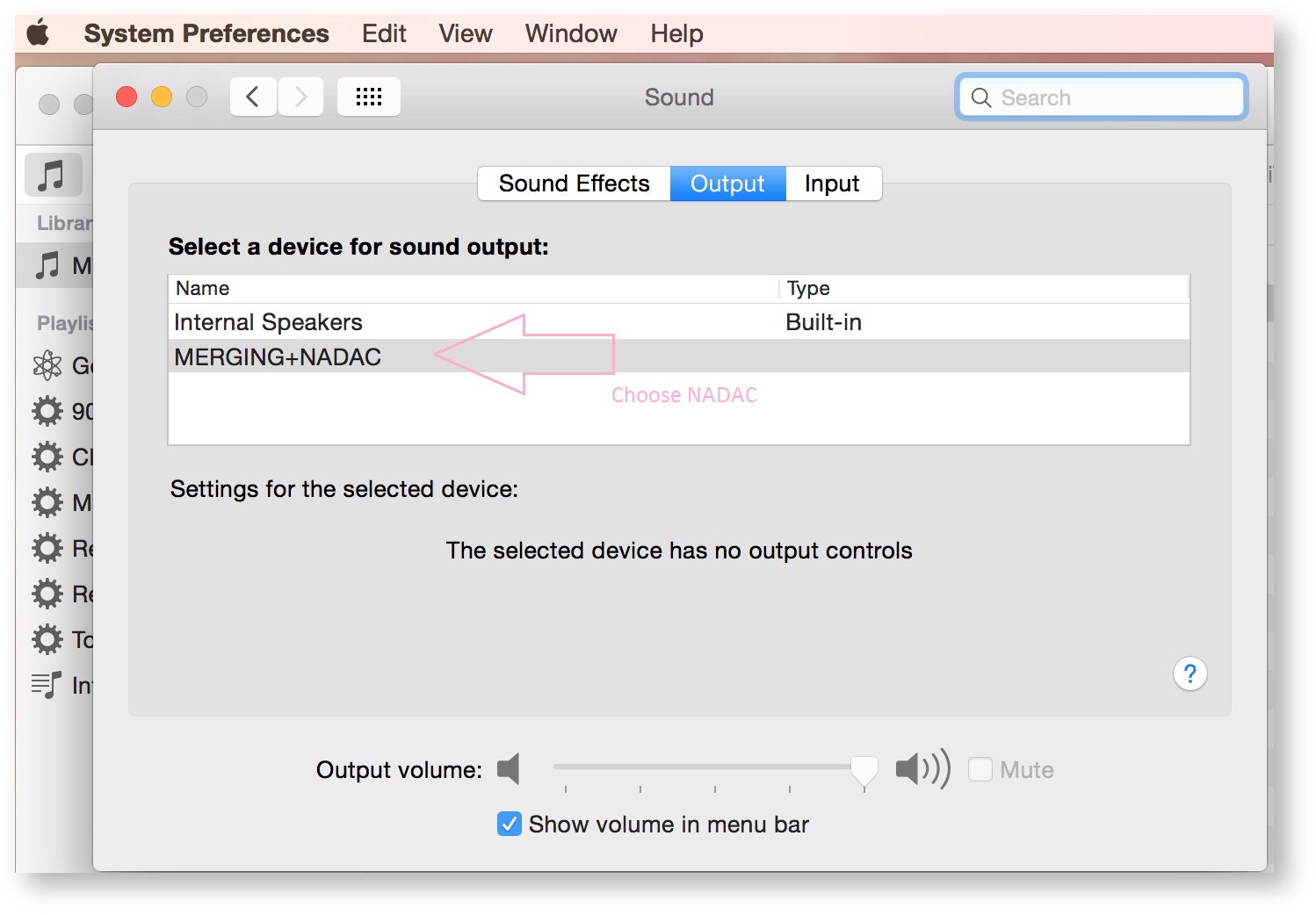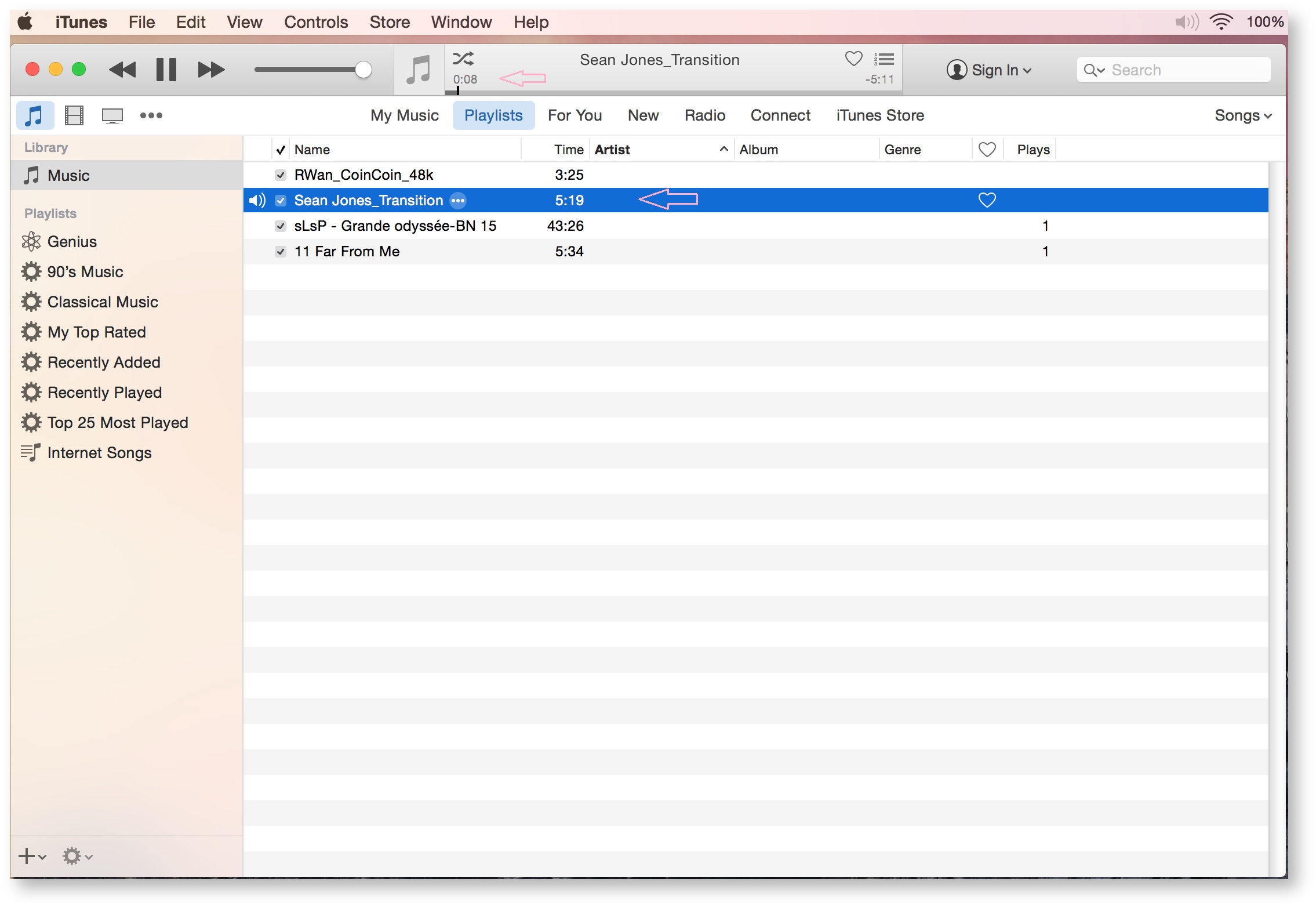Configure iTunes with MERGING+NADAC on Mac OS
How-to configure MERGING+NADAC with iTunes on Mac OS ?
Prerequisite
The MERGING+NADAC CoreAudio driver is installed and configured
Step-by-step guide
- Start iTunes player:
- Go to System Preferences menu:
- Click on Sound icon:
- Set the Output to MERGING+NADAC:
- Now you can play audio files in iTunes player:
iTunes has several limitations to play audio (no Flac, no DSD, no DXD etc.)
Related articles
Filter by label
There are no items with the selected labels at this time.
, multiple selections available, Use left or right arrow keys to navigate selected items