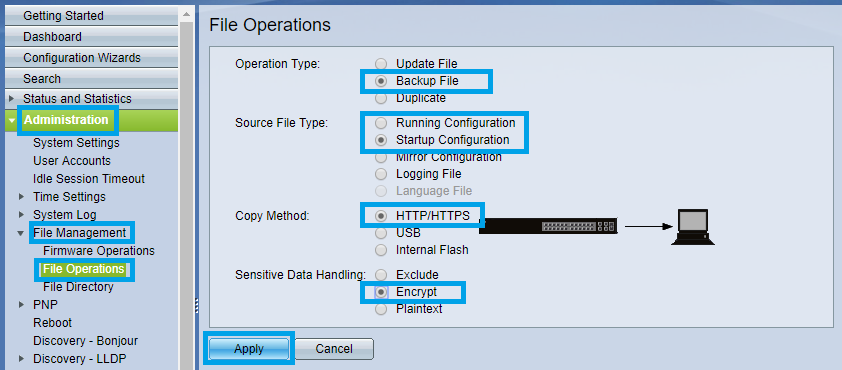/
4. SG350 - Backup Switch Configuration
4. SG350 - Backup Switch Configuration
This is how to backup your configuration to a file.
- Go to Administration and click File Management to expand it.
Click on File Operations. - Operation Type has to be set to Backup File.
Source File Type : select Running or Startup Configuration, depending on your needs.
Copy Method : HTTP/HTTPS
Sensitive Data Handling : Encrypt - Click on Apply.
The configuration file can be downloaded in your browser (as a .txt file)
Related content
Dell PowerConnect 2816 - 2808 Auto-configuration
Dell PowerConnect 2816 - 2808 Auto-configuration
More like this
Dante devices Multicast Groups configuration - Cisco switches.
Dante devices Multicast Groups configuration - Cisco switches.
More like this