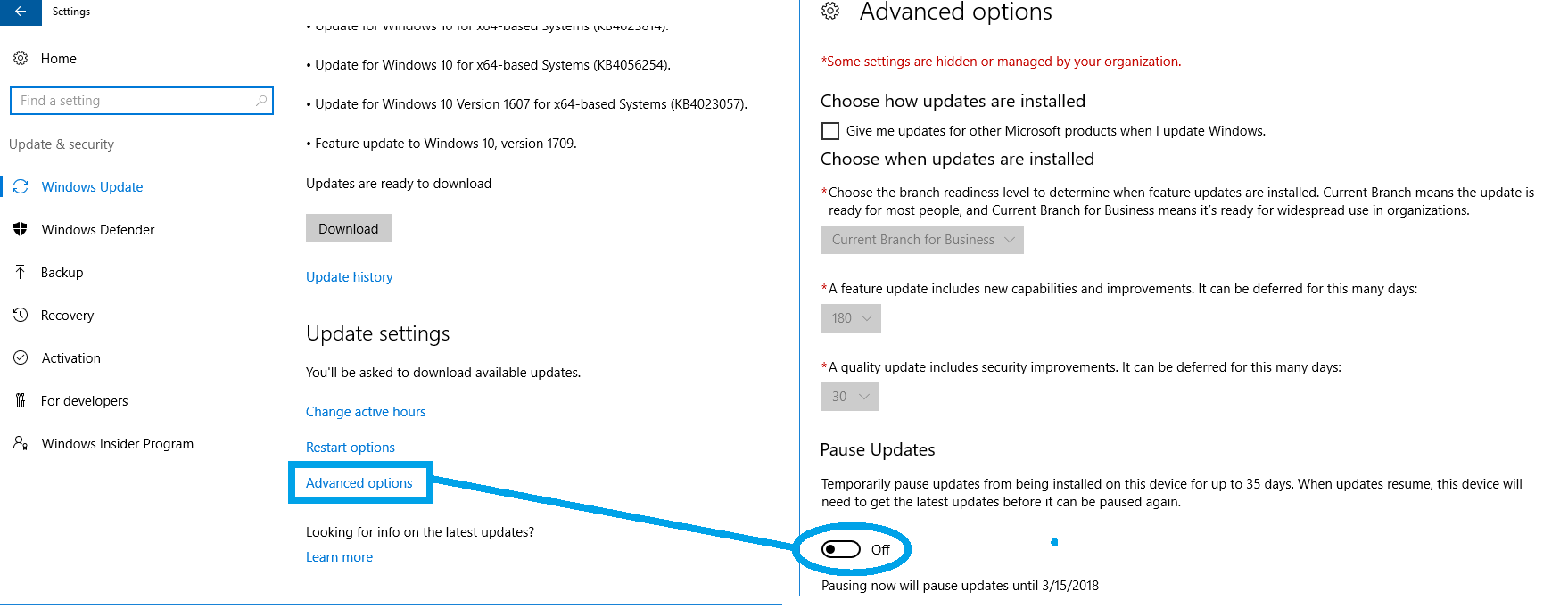/
Windows 10 Pause Updates.
Windows 10 Pause Updates.
As some Microsoft updates can sometimes cause stability issues, if you are in a critical environment without given time to test and eventually to roll back the Microsoft updade, you may choose to Pause the Windows updates. The updates will be paused for 30 days.
This is not possible in Windows 10 Anniversary 1607, you can pause updates since Windows 10 Creator 1703 version.
Go in Windows Settings > Update & Security > Windows Update.
In the Update Settings section, click on Advanced options.
You can now turn to On the Pause Updates option.
Please note that when the Pause updates period is finished (or if you turn off the Pause updates manually), Windows will then automatically search for updates.
, multiple selections available,
Related content
Windows 11 Defer Updates.
Windows 11 Defer Updates.
More like this
Windows Updates Validation Status.
Windows Updates Validation Status.
More like this
Windows 11 Configuration.
Windows 11 Configuration.
More like this
Supported Operating Systems
Supported Operating Systems
More like this
ASUS PRIME Z790M PLUS Install guide
ASUS PRIME Z790M PLUS Install guide
More like this