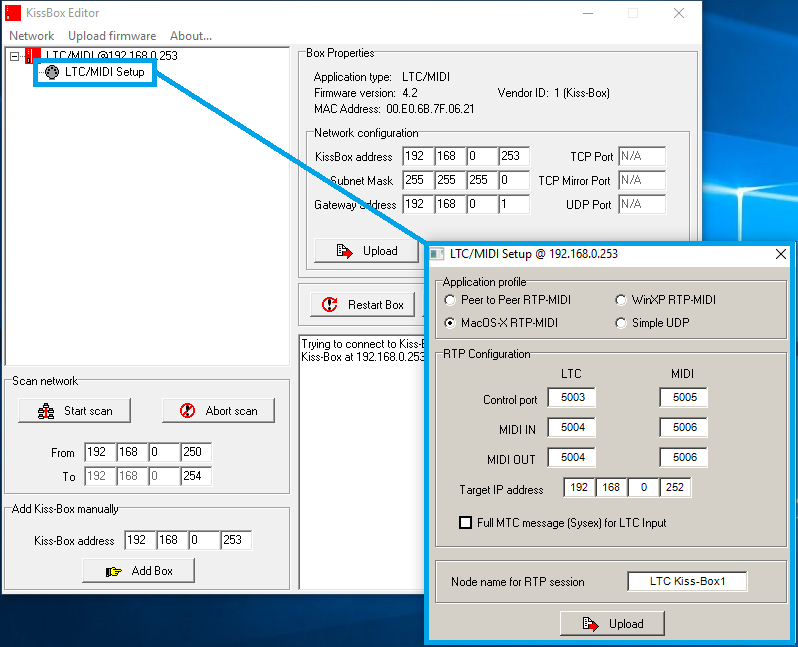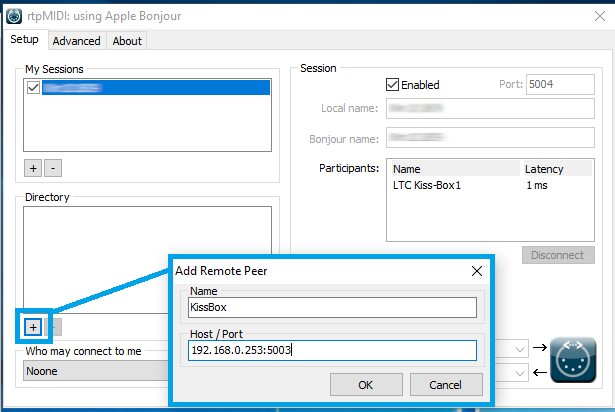Use KISSBOX LTC/MTC (TC2TR)
KissBox LTC/MTC transceiver - TC2TR Specifications
- Download and install KissBox Editor from KissBox website http://kiss-box.nl/downloads-archive/
- Launch KissBox Editor, and add your box (factory default IP address is 192.168.0.253)
For details, see KissBox Editor Manual http://kiss-box.nl/downloads-archive/editor-software-manual/ - Once your LTC/MTC box shows up in the editor, click on LTC/MIDI Setup.
- Configuration :
-Application profile must be set to MacOSX-RTP Midi.
(even if you want to use the KissBox with a Windows computer. The WinXP RTP-MIDI is reserved for an older driver made by KissBox)
-Port Configuration can be left to default values.
-Target IP address is not required
-Full MTC midi message (sysex) for LTC Input can be turned on, both full or quarter frame MTC are supported by Ovation / PMX / VCUBE. - Click on Upload to confirm the configuration.
- Start RTP Midi.
- If you don't have a session already, create one by clicking on the + icon under My Sessions section.
Set the Local / Bonjour Name according to your needs, then enable the session. - Depending of the KissBox version :
If your KissBox firmware version is 5 or higher, the device will be discovered automatically and appear in the Directory section.
If your KissBox firmware version is below 5, the device will have to be added manually:
-Under the Directory section, click on the + icon
-Enter a name then enter the KissBox IP address and its Control port, defined in KB Editor LTC/MIDI Setup page.
By default 192.168.0.253:5003 - Select the KB device in the Directory section, and click on Connect to add it to the Session participants.
- You can now start Pyramix, Ovation or VCube to use MTC.
See user manuals for further details to use MTC.
Note : RTPMIDI do not properly always refresh, if you need to change your settings in RTPMIDI, you will have to restart the computer for the changes to apply.
KissBox limitations
- KissBox do not support Multicast IP protocol
Supported frame rates : 30, 29.97, 25 & 24 fps (not 23.98)
Must be set on a separate network than the Ravenna/AES67 Network.
(and must therefore be set on a different IP address range)
, multiple selections available, Use left or right arrow keys to navigate selected items