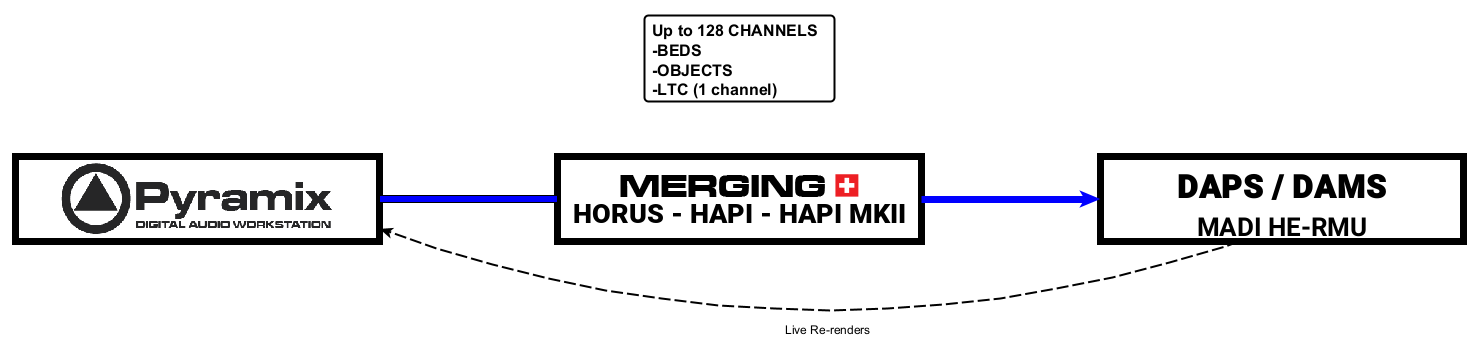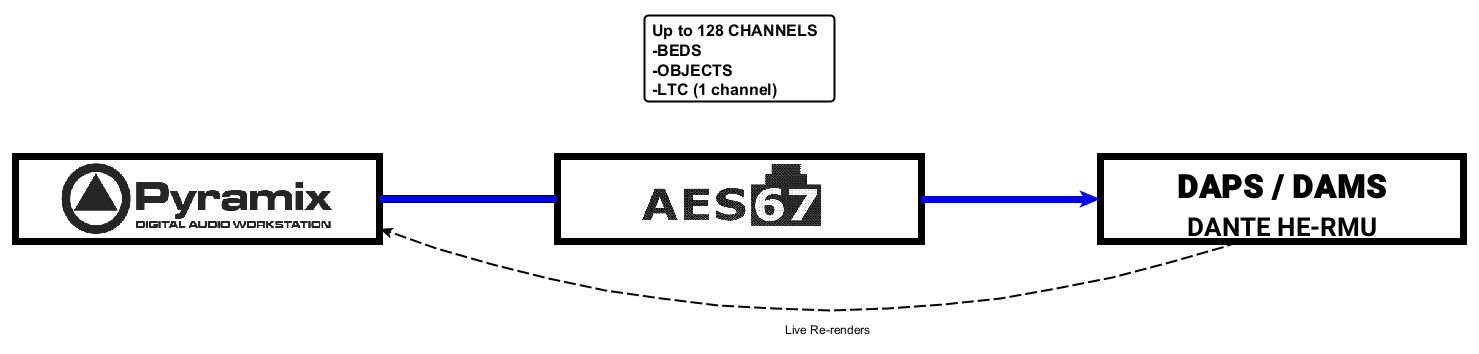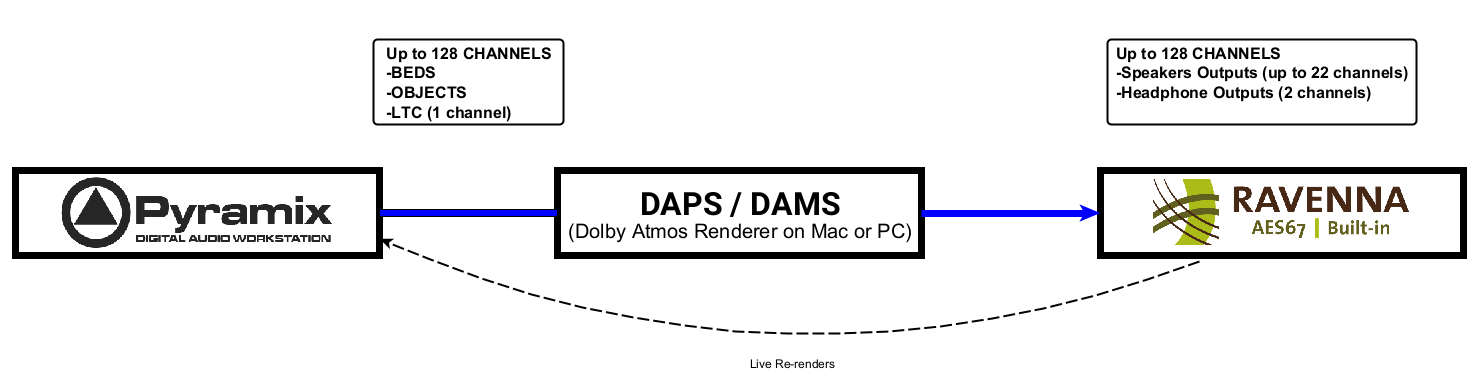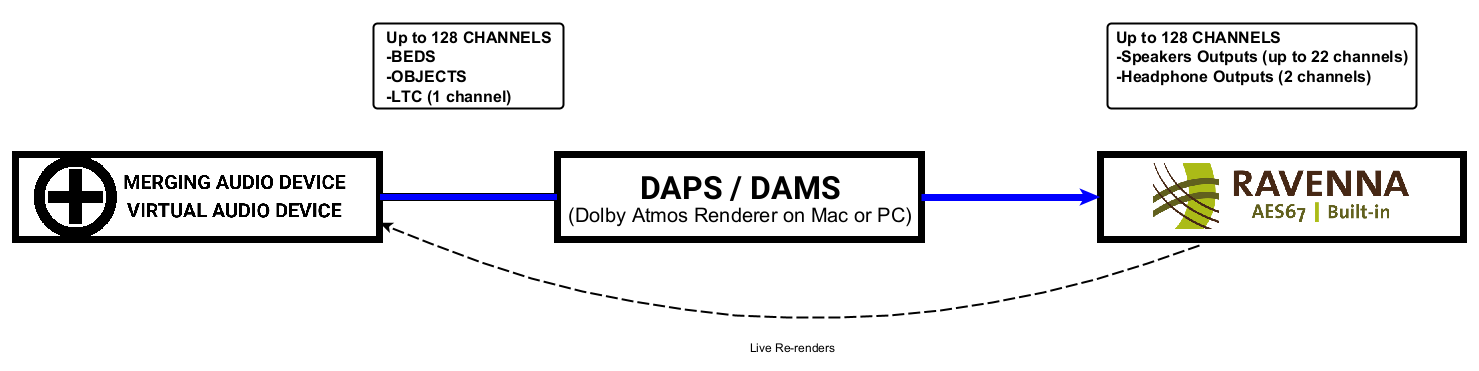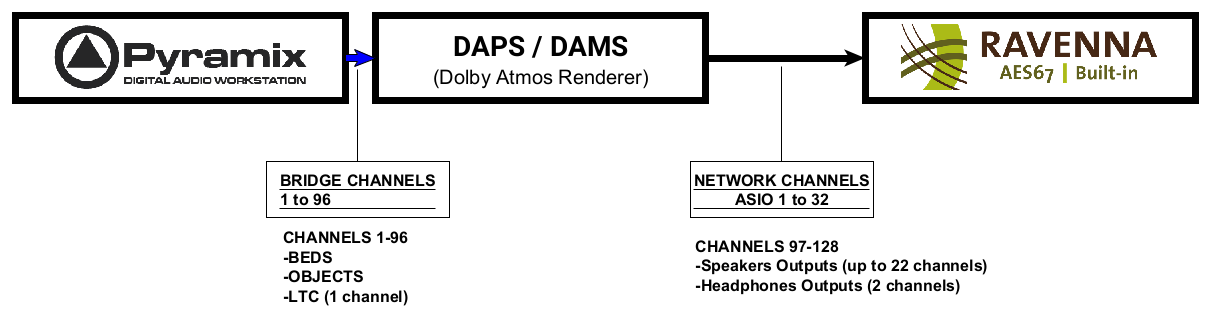How to connect to Dolby Atmos® Renderer.
The Dolby Atmos Renderers comes in either fully qualified turnkey solutions including hardware and software (HE-RMU: Home Entertainment Rendering Mastering Unit), or software only solutions running on the user's machine (DAPS: Dolby Atmos Production Suite).
Qualified HE-RMU (Home Entertainment Rendering Mastering Unit) can be purchased from Dolby resellers in Madi or Dante versions, running on Mac or PC.
Pyramix can connect to any flavour of HE-RMU or DAPS.
HE-RMU MADI
When connecting to a MADI HE-RMU, one needs to use a MERGING+HAPI, HAPI MK2 HORUS. (equipped with MADI card(s)).
Please go on this page to connect either Pyramix MassCore or Native to a MADI HE-RMU
HE-RMU DANTE
When connecting to a Dante HE-RMU, one can configure the HE-RMU Dante card in AES67 mode for interoperability with Masscore Ravenna, or Merging Audio Device / Virtual Audio Device drivers. (48kHz only!)
Configuration guide coming soon.
MERGING TECHNOLOGIES AES67/RAVENNA DRIVERS WITH PYRAMX
The most popular alternative used successfully by Pyramix customers around the world (pending Dolby's official qualification), is to use a standard network port of the HE-RMU (or DAPS/DAMS computer) to run our AES67/RAVENNA drivers in order to receive/send audio, whether it's a Mac based or PC based computer.
Please go on this page to connect Pyramix MassCore to Dolby Atmos Renderer with AES67/RAVENNA network.
Please go on this page to connect Pyramix Native - Merging Audio Device driver to Dolby Atmos Renderer with AES67/RAVENNA network.
MERGING TECHNOLOGIES AES67/RAVENNA DRIVERS WITH THIRD PARTY DAW
Any Dolby Atmos capable DAW (ASIO or Core Audio) can also take benefit from our AES67/RAVENNA drivers in order to receive/send audio to the computer running the Dolby Atmos Renderer (pending Dolby's official qualification), whether it's a Mac based or PC based computer.
Please go on this page to connect a CoreAudio DAW to Dolby Atmos Renderer with AES67/RAVENNA network.
Please go on this page to connect an ASIO DAW to Dolby Atmos Renderer with AES67/RAVENNA network.
MERGING TECHNOLOGIES PYRAMX AND DOLBY ATMOS RENDERER ON THE SAME COMPUTER
This solution is only possible with Pyramix Native running the Merging Audio Device driver, and is limited to 96 channels.
Please follow the instructions on this page.
Notes
- Dolby® Dolby Atmos, and the double-D symbol are registered trademarks of Dolby Laboratories
Licensing Corporation. Confidential unpublished works. Copyright 2021 Dolby Laboratories. All
rights reserved. - Apple Mac M1 users : as of today (Dolby Atmos Renderer v3.7.3), the Dolby Atmos Renderer is compatible with, but not fully qualified on, M1 Macs, as the Renderer runs as an Intel process (see Activity Monitor under the “Kind” column) via the Rosetta 2 translation layer, which may cause performance issues.
https://professionalsupport.dolby.com/s/article/Is-the-Dolby-Atmos-Renderer-Supported-on-M1-Macs-Big-Sur?language=en_US